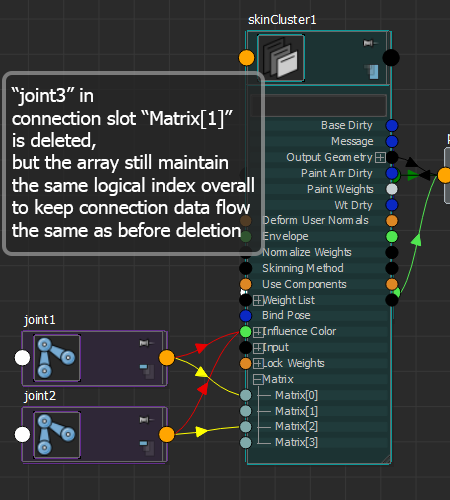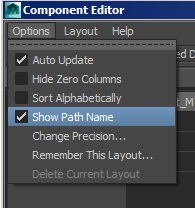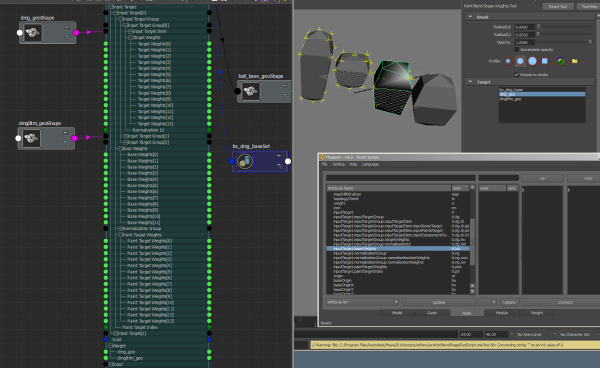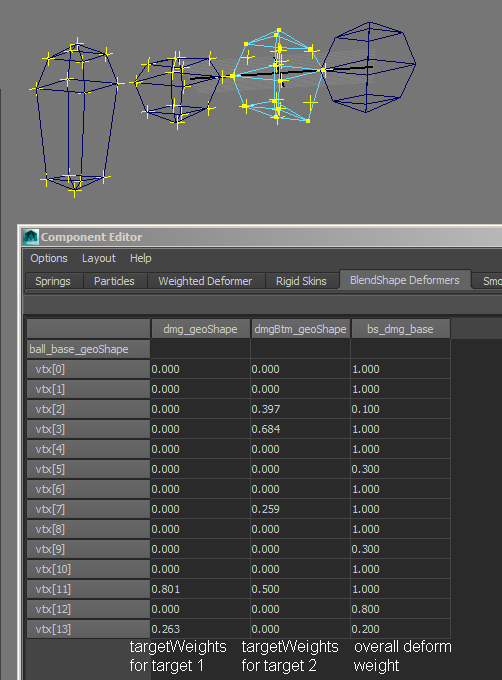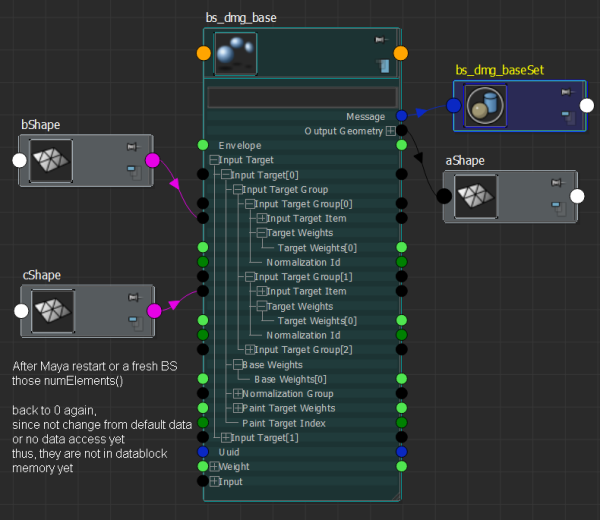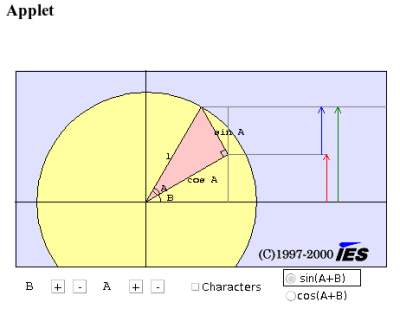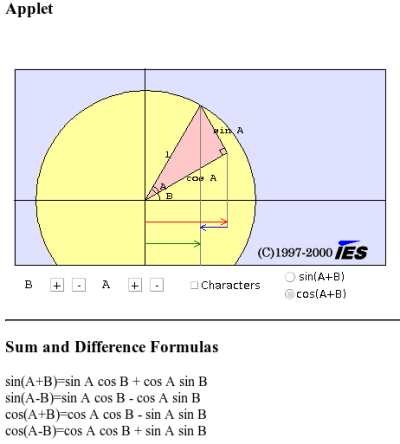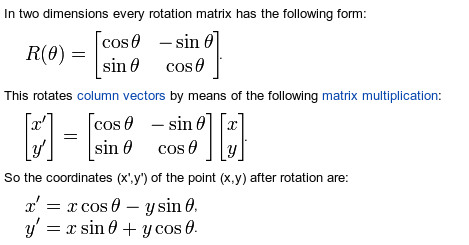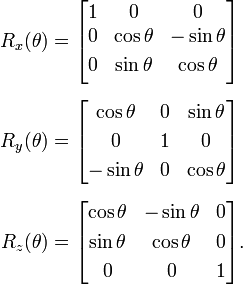Intro - Maya in Python
Before you read anything below, read this list first
- Python can use almost all the mel command, maya.cmds is a module that simply wraps MEL commands in Python syntax, like
import maya.cmds as cmds; cmds.sphere()
- Python can run directly in mel mode, like
import maya.mel as mel; skin = mel.eval('findRelatedSkinCluster "'+geoName+'"')
- Python can call maya C++ API (maya api 1.0), like
import maya.OpenMaya as om import maya.OpenMayaAnim as oma aim_dir = cmds.xform(myLoc, q=1, t=1, ws=1) aim_vec = om.MVector(*aim_dir) rot_quaternion = myObj_axis_vec.rotateTo(aim_vec) # myObj_axis_vec is set as x axis direction myObj_fnTransform.rotateBy(rot_quaternion) # myObj_fnTransform is set as the transform api function object
- Python can call maya C++ API 2.0 (partially since maya 2013, and still partially in 2015, maybe better in latest)
import maya.api.OpenMaya as om2 aim_dir = cmds.xform(myLoc, q=1, t=1, ws=1) aim_vec = om2.MVector(aim_dir) # can take python list automatically # also, no need MScriptUtil for pointer to value stuff # can directly return value like normal python # also, sometimes faster than api 1.0
- ref:
- maya 2010 api 1.0 ref: http://download.autodesk.com/us/maya/2011help/API/main.html
- maya 2013 api 2.0 doc: http://docs.autodesk.com/MAYAUL/2013/ENU/Maya-API-Documentation/python-api/index.html
- Python can run almost every python module, as long as compatible with maya's internal python version, and add into sys.path.
- Info on PyMel:
- PyMel is created to combine above maya.cmds, maya.mel, maya.OpenMaya (api 1.0) into a seamless python module, that do the coding style translation and with extra with object-oriented features and an extra large library of useful modules; thus a python module to call those maya python modules
- for me, I currently still prefer handle it directly than learning a new syntax called pymel
- to do and merge into this
Intro to Maya API concepts
- moved all over from my old cgwiki:maya_api
Directed Acyclic Graph (DAG)
- Simple example, the DAG describes how an instance of an object is constructed from a piece of geometry.
- *DAG* defines elements such as the position, orientation, and scale of geometry, and DAG is composed of two types of DAG nodes, transforms and shapes.
- Transform nodes : Maintain transformation information (position, rotation, scale, etc.) as well as parenting information.
- For example, if you model a hand, you would like to apply a single transformation to rotate the palm and fingers, rather than rotating each individually-in this case the palm and fingers would share a common parent transformation node.
- Shape nodes : Reference geometry and do not provide parenting or transformation information.
- For example, when you create a sphere, you create both a shape node (the sphere) and a transformation node that allows you to specify the sphere's position, scale, or rotation. The transformation node's shape node is its child.
DAG Path
- DagPath is a set of nodes which uniquely identifies the location of a particular node or instance of a node in the graph.
- The path represents a graph ancestry beginning with the root node of the graph and containing, in succession, a particular child of the root node followed by a particular child of this child, etc., down to the node identified by the path.
- For instanced nodes, there are multiple paths which lead from the root node to the instanced node, one path for each instance. Paths are displayed in Maya by naming each node in the path starting with the root node and separated by the vertical line character, “|”.
Dependency nodes
- All data within maya is contained within seperate connectable nodes (in maya terminology, dependency nodes). the nodes that accept and output data are called dependency graph nodes.
- It is used for animation (deform, simulation, audio) and construction history (model creation)
- All of these node types, are defined by the enumeration MFn::Type. For example, a textured polygonal mesh may be constructed from
- an MFn::kMesh node for the polygonal surface shape
- an MFn::kTransform to position the mesh in the scene
- an MFn::kLambert node for the surface material
- an MFn::kFileTexture node for the surface texture
- If at anytime, you need to find out how a set of nodes are connected, then you can use the hypergraph within maya, to show you a graphical representation of the scene data. It is worth remembering that the hypergraph only displays connections between attributes; It does not show the connections between a transform and the child objects underneath it. The outliner can do that for you.
DAG hierarchy nodes vs Dependency Graph (DG) nodes
- These are related but different systems, used for different purposes.
- Unlike DAG nodes, dependency graph nodes can be cyclic, meaning they can pass information both directions. (ref)
- The DAG relates to the DG in that every DAG node is implemented as a DG node, both shapes and transforms. The only “non-DG” component of the DAG is the parenting relationship.
- The dependency graph (DG) is a collection of entities connected together. Unlike the DAG, these connections can be cyclic, and do not represent a parenting relationship. Instead, the connections in the graph allow data to move from one entity in the graph to another. The entities in the graph which accept input, and output data, are called dependency graph nodes.
- Most objects in Maya are dependency graph nodes, or networks of nodes (several nodes connected together). For example, DAG nodes are dependency graph nodes, and shaders are networks of nodes.
DG node creation
- MPxNode: base of DG node
- virtual compute(const MPlug& plug, MDataBlock& data)
- MDataHandle inputDH=data.inputValue(inAttrName, &status); float result=calFun( inputDH.asFloat() );
- MDataHandle outputDH=data.outputValue(outAttrName); outputDH.set(result);
- data.setClean(plug)
- return MS::kSuccess;
- static void* creator()
- static MStatus initialize()
- MTypeId yourNode::id( 0x80000); (any local id bet. 0x0000 0000 to 0x0007 ffff)
- attr: readable(output?); writable(input?); connectable;storable(toFile?);settable;
- attr: multi(array?); keyable; hidden
- addAttribute(inAttrName); attributeAffects(whichInput, output)
- MPxLocatorNode: DG-DAG-locator node, not renderable
- MPxIkSolverNode: DG-IK solver (doSolve())
- MPxDeformerNode: DG-deformer (deform())
- MPxFieldNode: DG-dynamic field (compute())
- MPxEmitterNode: DG-emitter
- MPxSpringNode: DG-dynamic spring (applySpringLaw())
- MPxManipContainer: DG-manipulator
- MPxSurfaceShape: DG-DAG-shape
- MPxObjectSet: set
- MPxHwShaderNode: hardware shader
- MPxTransform: matrics (MPxTransformMatrix)
DG node attribute
- simple attribute: attribute has only 1 plug
- it also can hold array data, like pointArray, intArray
- MFnNumericAttribute
- MFnTypedAttribute
- array attribute: attribute has array of plugs, each element plug has own value or connection or null, all of them under the top array plug.
- MFnAttribute::setArray()
- compound attribute: a collection of other attributes, called child attribute
- MFnCompoundAttribute
- example, color
color1R = nAttr.create( “color1R”, “c1r”,MFnNumericData::kFloat); color1G = nAttr.create( “color1G”, “c1g”,MFnNumericData::kFloat); color1B = nAttr.create( “color1B”, “c1b”,MFnNumericData::kFloat); color1 = nAttr.create( “Sides”, “c1”, color1R, color1G,color1B); nAttr.setStorable(true); nAttr.setUsedAsColor(true); nAttr.setDefault(1.0f, 1.0f, 1.0f); addAttribute(color1R); addAttribute(color1G); addAttribute(color1B); addAttribute(color1); attributeAffects(color1R, color1); attributeAffects(color1G, color1); attributeAffects(color1B, color1); attributeAffects(color1, aOutColor);
- dynamic attribute: a attribute is dynamically created when needed.
- MFnDependencyNode::kLocalDynamicAttr
DG node data
- MDataBlock is a storage object holds DG node's data during DG node's compute() method
- MDataHandle is a reference into MDataBlock's plugs, and get or set onto plug
- Data creator is for creating data to be into MDataBlock, like output plug of another node,
- mostly for heavy data like mesh
- MFnData (MFnMeshData, DAG-MFnMesh, MFnNurbsSurfaceData, DAG-MFnNurbsSurface)
DG shader node
- static MObject color1R,color1G,color1B,color1;
- static MObject aOutColorR, aOutColorG, aOutColorB,aOutColor;
- static MObject aNormalCameraX, aNormalCameraY,aNormalCameraZ, aNormalCamera;
- static MObject aPointCameraX, aPointCameraY,aPointCameraZ, aPointCamera;
- void MStatus compute( const MPlug&, MDataBlock& );
DG shader node type
- textures/2d
- textures/3d
- textures/environment
- shader/surface
- shader/volume
- shader/displacement
- light
- utility/general
- utility/color
- utility/particle
- imageplane
- postprocess/opticalFX
note: shader=material
DG shader node creation
- example, Blinn creation
shadingNode -asShader blinn; // same as: createNode blinn; connectAttr blinn1.message defaultShaderList1.shaders;
- if creation option checked “with shading group”
sets -renderable true -noSurfaceShader true -empty -name blinn1SG; connectAttr -f blinn1.outColor blinn1SG.surfaceShader;
- example, volume creation
shadingNode -asShader lightFog; sets -renderable true -noSurfaceShader true -empty -name lightFog1SG; connectAttr -f lightFog1.outColor lightFog1SG.volumeShader;
- example, displacement creation
shadingNode -asShader displacementShader; sets -renderable true -noSurfaceShader true -empty -name displacementShader1SG; connectAttr -f displacementShader1.displacement displacementShader1SG.displacementShader;
- example, texture 2d
shadingNode -asTexture checker; // means: 1. createNode checker; 2. add to multilister // if with option checked "With New Texture Placement" shadingNode -asUtility place2dTexture; connectAttr place2dTexture1.outUV checker1.uv; // if with option checked "As Projection" shadingNode -asTexture projection; shadingNode -asUtility place3dTexture; connectAttr place3dTexture1.wim[0] projection1.pm; connectAttr checker1.outColor projection1.image; // else with option checked "as stencil" shadingNode -asTexture stencil; shadingNode -asUtility place2dTexture; connectAttr place2dTexture2.outUV stencil1.uv; connectAttr checker1.outColor stencil1.image; // ------ 3d tex shadingNode -asUtility place3dTexture; connectAttr place3dTexture2.wim[0] brownian1.pm;
DG shape node
- MPxSurfaceShape: with component handling function and DG node function
- MPxSurfaceShapeUI: drawing and selection functions
- MPxGeometryIterator: component iterator
- MPxGeometryData: pass geo data
- MPxNode
- shape component:
- MFnComponent
- MFnSingleIndexedComponent: vertices
- MFnDoubleIndexedComponent: cvs
- MFnTripleIndexedComponent: lattice points
- shape component access:
- MFnComponent
- MFn::kMeshVertComponent : vtx[]
- override access
- MPxSurfaceShape::componentToPlugs(MObject& componet, MSelectionList& list)
- check call process (name, index, range):
- MPxSurfaceShape::matchComponent(const MSelectionList& item, const MAttributeSpecArray& spec, MSelectionList& list)
- iterate component:
- MPxGeometryIterator
virtual MPxGeometryIterator* geometryIteratorSetup(MObjectArray&, MObject&, bool ); virtual bool acceptsGeometryIterator( bool writeable ); virtual bool acceptsGeometryIterator( MObject&,bool, bool );
- component manipulator
- MPxSurfaceShape::TransformUsing (matrix, components)
- to speedup of setting attribute values, use MPxNode::forceCache, to access datablock and set directly without compute, vertexOffsetDirection if normal used.
- tweak storing vs no-history access
- set setAttr/getAttr behavior, use MFnAttribute::setInternal
- connection around geometry data
- define from MPxGeomtryData based on MPxData
- and iterator: virtual MPxGeometryIterator* iterator(MObjectArray& MObject&, bool);
- File save data
- define writeASCII, writeBinary from MPxData
DG deformer node
- custom deform attributes
- MPxGeometryData
- localShapeInAttr
- localShapeOutAttr
- worldShapeOutAttr
- MPxGeomtryIterator
- match
- createFullVertexGroup
- geometryData
DG shape - polygon API
- polygon component
- vertices (vtx[id] →float pos[3])
- edges (edge[id] → {vtxID_s, vtexID_e})
- faces (fe[ids], face[id] → fe_offset)
- face vertices & uv ( face[id] → fv[id]; fe[ids] → {v_s, v_e})
- polygon attribute:
- inMesh (storable)
- outMesh
- cachedInMesh (storable)
- pnts (tweaks) (position offset for each vertex)
- = modifier → inMesh → tweaks → outMesh
- or = outMesh
- or cachedInMesh → tweaks → outMesh -cp→ cachedInMesh
- polygon access, modify, create
- MItMeshPolygon (Face comp, f-v, f-e, adjacent comp, uv, color-per-v, smooth info)
- MItMeshEdge (Edge comp, e-f, e-v, edge smooth, adjacent comp)
- MItMeshVertex, MItMeshFaceVertex (pos, v-f, v-e, normal, uv, color, adj comp) (f-fv_id, normal, uv, color)
- MFnMesh (mesh operate on comp)
- meshFn.numPolygons();
- meshFn.numEdges();
- meshFn.numVertices();
- meshFn.polygonVertexCount();
- meshFn.numUVs();
- polygon history
- original polyShape → modifier → modifier → (new modifier)→ polyNode
- polygon custom modifier
- MPxCommand
- MStatus doModifyPoly();
- MStatus redoModifyPoly();
- MStatus undoModifyPoly();
- polygon exporter
- class polyExporter, polyWriter, polyRawExporter, polyRawWriter
Maya in command line
- launch Maya GUI interface with custom path setting and startup cmd or script at launch time, windows batch example
set MAYA_MODULE_PATH=Z:/example_external_folder/maya/modules/2014;%MAYA_MODULE_PATH% set MAYA_SHELF_PATH=Z:/example_external_folder/maya/shelves/2014;%MAYA_SHELF_PATH% set MAYA_PRESET_PATH=Z:/example_external_folder/maya/presets/2014;%MAYA_PRESET_PATH% set MAYA_PLUG_IN_PATH=Z:/example_external_folder/maya/plug-ins/2014;%MAYA_PLUG_IN_PATH% set MAYA_PLUG_IN_LIST=fbxmaya.mll;objExport.mll;%MAYA_PLUG_IN_LIST% set MAYA_SCRIPT_PATH=Z:/example_external_folder/maya/scripts/2014;%MAYA_SCRIPT_PATH% set MAYA_SCRIPT_PATH=Z:/example_external_folder/maya/scripts/2014/custom2;%MAYA_SCRIPT_PATH% set MAYA_SCRIPT_PATH=Z:/example_external_folder/maya/scripts/2014/custom3;%MAYA_SCRIPT_PATH% set PYTHONPATH=Z:/example_external_folder/maya/Python/2014/Lib;%PYTHONPATH% set PYTHONPATH=Z:/example_external_folder/maya/tools/2014;%PYTHONPATH% "C:\path_to_maya\maya.exe" -c "python(\"execfile('Z:/path_to_custom_script_to_run_on_start/custom.py')\")"
- process file with Maya in commandline only interface with “maya” in mac/linux, with “mayabatch.exe” with win
maya flags
| -v | version number |
|---|---|
| -batch | start in batch mode |
| -prompt | non-gui mode |
| -proj [dir] | start in define project |
| -command [mel] | start with defined mel command |
| -script [mel] | start with mel script file |
| -recover | recovers last file |
| -render [file] | render defined file |
| -archive [file] | list required or related files to archive a scene |
| -help | display flags help |
| -noAutoloadPlugins | don't load any plugin |
Preference
- set viewport display color
cmds.displayColor('locator', 17, c=1, dormant=1) # 17, gold color # active=1 if for active color
Viewport
- list all maya UI element and close some
allWindows = cmds.lsUI(windows=1) toClose_win_list = [x for x in allWindows if x not in ['CommandWindow','ConsoleWindow','MayaWindow','ColorEditor'] ] for each in toClose_win_list : cmsd.deleteUI(each)
- select tool filter
cmds.selectType(allObjects=0) # query by cmds.selectType(allObjects=1, q=1) cmds.selectType(locator=1)
- display layer management
cmds.select(objList) cmds.createDisplayLayer(name="objList_layer", number=1, nr=1) # create layer from selection cmds.setAttr(layer + ".displayType", 2) # 0 normal, 1 template, 2 reference
- display defined curve smoother, (note only during current maya session, restart maya will back to default)
cmds.displaySmoothness(['guide_R_path', 'guide_L_path'],divisionsU=3, divisionsV=3, pointsWire=16, pointsShaded=4, polygonObject=3)
Maya UI automation scripting
| mel name | python name | description |
|---|---|---|
| $gChannelBoxName | mainChannelBox | channel box |
| $gCommandReporter | cmdScrollFieldReporter1 | script editor result panel |
| $gMainWindow | MayaWindow | maya main window |
| graph1HyperShadeEd | graph1HyperShadeEd | material hypershade |
| nodeEditorPanel2NodeEditorEd | nodeEditorPanel2NodeEditorEd | node editor |
- get panel currently in focus
cmds.getPanel(wf=1)
- get panel currently under pointer
cmds.getPanel(up=1)
- list maya UI
ref: (scan through all Maya UI elements) http://ewertb.soundlinker.com/mel/mel.101.php
cmds.lsUI(type='tabLayout') # list all maya ui tab layout object cmds.lsUI(windows=1) # list all window # trick cmds cmds.lsUI(controlLayouts=1, l=1) layoutType = cmds.objectTypeUI('AErootLayout') childs = cmds.layout('AErootLayout', q=1, childArray=1)
- list maya UI's child and object type and parent
# most maya layout has a -childArray flag to get child cmds.tabLayout("compEdTab",q=1,childArray=1) # get UI type cmds.objectType("compEdTabChild5") # then continue call with the object's related cmd # to get parent cmds.tabLayout("compEdTab",q=1,parent=1)
- toggle maya window title bar visible and edit
cmds.window('MayaWindow', e=1, titleBar=(not cmds.window('MayaWindow', q=1, titleBar=1))) # hide title bar (true no UI by: press ctrl+space; then run this cmd) newT="Autodesk Maya 2009 x64 Unlimited: untitled | cool" cmds.window('MayaWindow', e=1, title=newT) # mel name as $gMainWindow
- toggle outline window
if cmds.window('outlinerPanel1Window',ex=1): cmds.deleteUI('outlinerPanel1Window') else: mel.eval('OutlinerWindow')
- ignore a set of scripting/cmd in undo history
# ref: http://cgbreakdown.com/Blog/tools-and-scripts-maya-undo import maya.mel as mel import maya.cmds as cmds # nextFrame ('Alt+.') cmds.undoInfo(stateWithoutFlush=0) mel.eval('playButtonStepForward') cmds.undoInfo(stateWithoutFlush=1) # previousFrame ('Alt+,') cmds.undoInfo(stateWithoutFlush=0) mel.eval('playButtonStepBackward') cmds.undoInfo(stateWithoutFlush=1) # nextKey ('.') cmds.undoInfo(stateWithoutFlush=0) cmds.currentTime(cmds.findKeyframe(timeSlider=1,which='next'), e=1) cmds.undoInfo(stateWithoutFlush=1) # previousKey (',') cmds.undoInfo(stateWithoutFlush=0) cmds.currentTime(cmds.findKeyframe(timeSlider=1,which='previous'), e=1) cmds.undoInfo(stateWithoutFlush=1) # firstKey cmds.undoInfo(stateWithoutFlush=0) cmds.currentTime(cmds.findKeyframe(which='first'), e=1) cmds.undoInfo(stateWithoutFlush=1) # lastKey cmds.undoInfo(stateWithoutFlush=0) cmds.currentTime(cmds.findKeyframe(which='last'), e=1) cmds.undoInfo(stateWithoutFlush=1)
- group a set of scripting in undo history
cmds.undoInfo(openChunk=1) # your scripting block here cmds.undoInfo(closeChunk=1)
- get maya global variable to python name, example
mel.eval('global string $gChannelBoxName; $temp=$gChannelBoxName;')
- toggle channel box nice and short names
main_cb = 'mainChannelBox' next_state = not cmds.channelBox(main_cb, q=1, nn=1) cmds.channelBox(main_cb, e=1, ln=next_state, nn=next_state)
- toggle script editor echo and clear echo
cmdPanel = 'cmdScrollFieldReporter1' next_state = not cmds.cmdScrollFieldReporter(cmdPanel, q=1, eac=1) cmds.cmdScrollFieldReporter(cmdPanel, e=1, eac=next_state) # clear echo cmds.cmdScrollFieldReporter(cmdPanel, e=1, clear=1)
- create script editor
if cmds.cmdScrollFieldExecuter(ui_name, q=1, ex=1): cmds.deleteUI(ui_name) mui = cmds.cmdScrollFieldExecuter(ui_name, st='python', sth=0, sln=1)# width=200, height=100) selected_text = cmds.cmdScrollFieldExecuter(mui, q=1, selectedText=1) # change selected or insert text cmds.cmdScrollFieldExecuter(mui, e=1, insertText='#==== '+selected_text+' ====') # set search text and search next cmds.cmdScrollFieldExecuter(mui, e=1, searchDown=1, searchWraps=1, searchMatchCase=0, searchString=text) res = cmds.cmdScrollFieldExecuter(mui, q=1, searchAndSelect=1) # 1 or 0 # go to line number cmds.cmdScrollFieldExecuter(mui, e=1, currentLine=lineNum) # get script editor whole text script_text = cmds.cmdScrollFieldExecuter(mui, q=1, t=1)
- create script history logger
mui = cmds.cmdScrollFieldReporter(ui_name)#, width=200, height=100) # clear history cmds.cmdScrollFieldReporter(mui, e=1, clr=1)
- open component editor and show skining tab
mel.eval('ComponentEditor') # active smooth skin tab tab_name_list = cmds.tabLayout("compEdTab", q=1, tabLabel=1) for i in range(len(tab_name_list)): if tab_name_list[i] == "Smooth Skins": cmds.tabLayout("compEdTab",e=1, selectTabIndex=i+1)
- add selected node into hyperShade and related
for each in cmds.ls(sl=1): cmds.hyperGraph("graph1HyperShadeEd", e=1, addDependNode=each ) cmds.hyperGraph("graph1HyperShadeEd", e=1, addBookmark=1) newBookmark = cmds.hyperGraph("graph1HyperShadeEd", q=1, bookmarkName=1) # return recent created mark cmds.setAttr(newBookmark+".description", "my bookmark note", type="string")
- add selected node in nodeEditor and related
for each in cmds.ls(sl=1): cmds.nodeEditor('nodeEditorPanel2NodeEditorEd',e=1, addNode=each) cmds.getPanel(scriptType="nodeEditorPanel") # add NodeEditorEd at the end to get the nodeEditor object cmds.nodeEditor('nodeEditorPanel2NodeEditorEd', q=1, getNodeList=1)
- toggle channel box long short name display
import maya.mel as mel mel.eval('setChannelLongName(!`channelBox -query -nn $gChannelBoxName`)')
- maya mel button with python function with parameter
def process_func(data): print(data) cmds.button( command = lambda *args: process_func('one')
- show GraphEditor
# get panel by name whichPanel = cmds.getPanel(withLabel='Graph Editor') cmds.scriptedPanel(whichPanel, e=1, tor=1) wndName = whichPanel + "Window"; # the window name
Hotkey
Note: from Maya 2017 onwards, you need to duplicate default maya hotkey to be able to make changes, it is under Windows > Settings > Hotkey Editor
- reset hotkey
cmds.hotkey(factorySettings=1)
- create hotkey
import maya.cmds as cmds # cmds.hotkey(factorySettings=1) cmds.hotkey(autoSave=0) # -- toggle select mode g_shiToggleMode=0 def toggleSelectMode(curMode): global g_shiToggleMode print([g_shiToggleMode, curMode]) if g_shiToggleMode != curMode: if curMode == 1: cmds.SelectVertexMask() elif curMode == 2: cmds.SelectEdgeMask() elif curMode == 3: cmds.SelectFacetMask() elif curMode == 0: cmds.SelectToggleMode() g_shiToggleMode = curMode else: cmds.SelectToggleMode() g_shiToggleMode = 0 for i in range(1,3+1): cmds.nameCommand('NC_shiToggleMode_'+str(i), ann='NC_shiToggleMode_'+str(i), c='python("toggleSelectMode({0})")'.format(i)) cmds.hotkey(k=str(i), ctl=1, n='NC_shiToggleMode_'+str(i)) # -- viewport cmds.nameCommand('NC_view_tWireframe', ann='NC_view_tWireframe', c='python("cmds.modelEditor(cmds.getPanel(up=1), e=1, wireframeOnShaded=(1-cmds.modelEditor(cmds.getPanel(up=1), q=1, wireframeOnShaded=1)))")') cmds.hotkey(k='f', ctl=1, alt=1, n='NC_view_tWireframe') # -- windows cmds.nameCommand('NC_win_outliner', ann='NC_win_outliner', c="OutlinerWindow;") cmds.hotkey(k='4', ctl=1, n='NC_win_outliner') # -- script editor cmds.nameCommand('NC_win_scriptEditor', ann='NC_win_scriptEditor', c="ScriptEditor") cmds.hotkey(k='x', ctl=1, alt=1, n='NC_win_scriptEditor') #-- hyperShade cmds.nameCommand('NC_win_hyperShade', ann='NC_win_hyperShade', c="HypershadeWindow") cmds.hotkey(k='s', ctl=1, alt=1, n='NC_win_hyperShade') #-- graph editor cmds.nameCommand('NC_win_graphEditor', ann='NC_win_graphEditor', c="GraphEditor") cmds.hotkey(k='g', ctl=1, alt=1, n='NC_win_graphEditor') #-- custom cmds.nameCommand('NC_fun01', ann='NC_fun01', c='python("fun01")') cmds.hotkey(k='d', ctl=1, alt=1, n='NC_fun01')
- Hotkey with Qt
# ref: http://bindpose.com/custom-global-hotkey-maya/ # qt import try: from PySide import QtGui, QtCore import PySide.QtGui as QtWidgets import shiboken except ImportError: try: from PySide2 import QtCore, QtGui, QtWidgets import shiboken2 as shiboken except ImportError: pass import maya.cmds as cmds import maya.OpenMayaUI as omui hotkey = {} mayaWindow = shiboken.wrapInstance(long(omui.MQtUtil.mainWindow()), QtWidgets.QWidget) def shortcut_process(keyname): if keyname == 'toggleWire': if 'modelPanel' in cmds.getPanel(wf=1): print('Done Something') else: # give key event to maya hotkey[keyname].setEnabled(0) e = QtGui.QKeyEvent(QtCore.QEvent.KeyPress, QtCore.Qt.Key_F, QtCore.Qt.ControlModifier | QtCore.Qt.AltModifier) QtCore.QCoreApplication.postEvent(mayaWindow , e) cmds.evalDeferred(partial(hotkey[keyname].setEnabled, 1)) else: pass # shortcut hotkey['toggleWire'] = QtWidgets.QShortcut(QtGui.QKeySequence('Ctrl+Alt+F'), mayaWindow) hotkey['toggleWire'].setContext(QtCore.Qt.ApplicationShortcut) hotkey['toggleWire'].activated.connect(partial(shortcut_process, 'toggleWire'))
Object Level API Process
Python Maya API reference
- Python script and Python Maya API example:
- Cope with Python in Maya C++ API with MScriptUtil, for passing by reference; re-solved in API 2.0
- Maya API 2.0 for python, new python way of the redefined C++ API from Maya 2013
common api page offical reference page
DAG path, object and nodes
om.MDagPath:
- path info for Dag node, the normal way, python/mel refering to maya objects like Transform and Shape
- it is from the world node to a particular object in the DAG
- string name to MDagPath
selectionList = om.MSelectionList() selectionList.add(mesh_name) mesh_dagPath = om.MDagPath() selectionList.getDagPath(0, mesh_dagPath) print(mesh_dagPath.partialPathName()) # if done correct, it will give same name as mesh_name
- MObject to MDagPath
geo_obj.hasFn(om.MFn.kDagNode) # check if it is Dag node, then it can have a dag path geo_dagNode = om.MFnDagNode(geo_obj) # now it is a DagNode, then get DagPath from DagNode print( geo_dagNode.partialPathName() ) # since DagNode also has name function geo_dagPath = om.MDagPath() geo_dagNode.getPath(geo_dagPath) print( geo_dagPath.partialPathName() ) # proof geo_dagPath work correctly
- MFnDagNode to MDagPath()
geo_dagPath = om.MDagPath() geo_dagNode.getPath(geo_dagPath) print( geo_dagPath.partialPathName() ) # proof geo_dagPath work correctly
om.MObject:
- MDagPath to MObject conversion,
geo_transform_ojbect = geo_transform_dagPath.node() geo_transform_ojbect.hasFn(om.MFn.kTransform) # true, then can safely cast to MFnTransform
- string name to MObject conversion
selectionList = om.MSelectionList() selectionList.add(skinName) skinClusterObj = om.MObject() selectionList.getDependNode(0,skinClusterObj) skinClusterObj.hasFn(om.MFn.kSkinClusterFilter) # use for testing become cast to the object function
MFnDagNode:
- take input Object and provide function to access object as DAG Node, for its attribute and modify
- it has same function as MDagPath like
int = MDagPath.childCount() = MFnDagNode.childCount() MObject = MDagPath.child(index) = MFnDagNode.child(index) int = MDagPath.pathCount() = MFnDagNode.pathCount() # node only can return itself while path can return segment str = MDagPath.getPath(MDagPath, i) = MFnDagNode.getPath(MDagPath) str = MDagPath.fullPathName() = MFnDagNode.fullPathName() str = MDagPath.partialPathName() = MFnDagNode.partialPathName()
- but MFnDagNode has ability to add and remove child, also duplicate, instanceCount
- for its matric info, it has transformationMatrix()
- but MDagPath has ability to get nearby or itself for transform MObject, cast into shape MDagPath
- for its matric info, it has inclusiveMatrix(), exclusiveMatrix(), inclusiveMatrixInverse(), exclusiveMatrixInverse()
- str to MFnDagNode
selectionList = om.MSelectionList() selectionList.add(mesh_name) mesh_dagPath = om.MDagPath() selectionList.getDagPath(0, mesh_dagPath) mesh_dagNode = om.MFnDagNode(mesh_dagPath)
- MDagPath to MFnDagNode
my_dagNode = om.MFnDagNode(my_dagPath)
- MObject to MFnDagNode
my_obj.hasFn(om.MFn.kDagNode) my_dagNode = om.MFnDagNode(my_obj)
import maya.OpenMaya as om selected = om.MSelectionList() om.MGlobal.getActiveSelectionList(selected) dagPath = om.MDagPath() selected.getDagPath(0,dagPath) print(dagPath.fullPathName()) # current full path name print(dagPath.partialPathName()) # current node name # get shape count countUtil = om.MScriptUtil() countUtil.createFromInt(0) tmpIntPtr = countUtil.asUintPtr() # unsigned int dagPath.numberOfShapesDirectlyBelow(tmpIntPtr) print(countUtil.getUint(tmpIntPtr)) print(dagPath.childCount()) # another alternative method # get its Shape as MDagPath dagPath.extendToShape() # MDagPath: change to shape path, will error if has no shape or more than 1 shape dagPath.extendToShapeDirectlyBelow(0) # same as above; but won't error when more than 1 shape print(dagPath.fullPathName()) # shape, if already shape, also return itself # get itself as Node dagObj = dagPath.node() # MObject dagObj.hasFn(om.MFn.kDagNode) # check if its DAG node, not DG node dagNode = om.MFnDagNode(dagObj) # use function to handle this MObject print(dagNode.fullPathName()) # get its Transform as Node dagObj = dagPath.transform() # MObject: return its transform MObject, if already transform, it return itself dagNode = om.MFnDagNode(dagObj) print(dagNode.fullPathName()) # transform node full dag path
DG nodes
- MFnDependencyNode: it takes a MObject input to do creation and manipulation that dependency graph node, as some dependency node has no DAG path. but all DAG path pointing to a DAG node which is also DG node
my_DGNode = OpenMaya.MFnDependencyNode(myObj) print(my_DGNode.name())
- MFnDependencyNode also has function like attribute editor, editing all the plug/attributes, and its related plugin info
- Conversion from other data
- str name to MFnDependencyNode
selectionList = OpenMaya.MSelectionList() selectionList.add(my_name) my_obj = OpenMaya.MObject() selectionList.getDependNode(0,my_obj) my_obj.hasFn(om.MFn.kDependencyNode) # check before convert my_dgNode = om.MFnDependencyNode(my_obj)
- MDagPath to MFnDependencyNode
my_obj = my_dagPath.node() my_obj.hasFn(om.MFn.kDependencyNode) # check before convert my_dgNode = om.MFnDependencyNode(my_obj)
- MFnDagNode to MFnDependencyNode
my_dagPath = my_dagNode.getPath() my_obj = my_dagPath.node() my_obj.hasFn(om.MFn.kDependencyNode) # check before convert my_dgNode = om.MFnDependencyNode(my_obj)
- MDGModifier: it act directly on adding nodes, making new connections, and removing existing connections in DG nodes
other common class:
- om.MPxNode: the the parent class for user defined dependency nodes.
MPlugs and Attributes
- MPlug is just API way of calling attribute.
- MPlug has network(built-in) and non-networked(user-created) ones
- MPlug can be a single attribute plug, or a array/element plug.
- MPlug can have its own MPlug, as compound plug, which can be accessed with .child(); the opposite is .parent()
- Array type MPlug can access its list of plug by .elementByLogicalIndex() and .elementByPhysicalIndex() method; the opposite is .array()
Array in MPlug:
- array are sparse.
- Logical Index used in MEL are sparse;
- Physical Index is not sparse, it range from 0-numElements()-1, while numElements may sometimes only reflect the amount of entry changed from default, thus sometimes, numElements is not equal to the total number of plug in array. MPlug[i] = MPlug.elementByPhysicalIndex(i)
- numElement only refer to data in datablock, to get update value, use
my_arraPlugy.evaluateNumElements() print(my_arraPlugy.numElements())
Logical Index and Physical Index of Joint in skincluster
Concept of Dynamic array - a pre-defined-size list with pre-loaded empty items
- as you can create array with any pre-defined size, Maya keep it in memory up to the size of last non-empty element; (ref: http://download.autodesk.com/global/docs/maya2014/en_us/index.html?url=files/Arrays_vectors_and_matrices_Get_and_change_the_size_of_an_array.htm,topicNumber=d30e790260)
- in addition, Maya is using the sparse array structure for array plugs(attributes)
- Maya will automatically resize and create new list of elements for those item whose value is not zero.
- thus the 2 methods in MPlug, where you can get plugs of the array by either logical index (sparse, means with zeros) or physical indexes (those with actual data connection).
- example MEL code
string $nameArray[10]; $nameArray[5]="objA"; // at place 5 in nameArray print("\n-------start sparse array--------\n"); print $nameArray; // null null null null null objA print("-------end----------"); $logical_index = stringArrayFind( "objA", 0, $nameArray ); // result: 5 print("\nlogical index of 'objA': "+ $logical_index); print("\nsize: "+size($nameArray)); // size of array currently: 6 print("\n9th: "+$nameArray[8]); // null print("\n11th: "+$nameArray[10]); // null print("\nsize: "+size($nameArray)); // size of array currently: 6 string $nameArray_autoNonSparse_means_noEmpty[]; for($each in $nameArray){ if($each != ""){ $cur_index = size($nameArray_autoNonSparse_means_noEmpty); $nameArray_autoNonSparse_means_noEmpty[$cur_index] = $each; } } print("\n-------start no sparse array--------\n"); print($nameArray_autoNonSparse_means_noEmpty); print("-------end----------"); $physical_index = stringArrayFind( "objA", 0, $nameArray_autoNonSparse_means_noEmpty ); // result: 0 print("\nphysical index of 'objA': "+$physical_index+"\n"); // clear from memory clear($nameArray);
- so the logical index of a array is the number is in the [], and as like Python list and other language arrays
The Physical index of joint in the influence list
- the most obvious demonstration of physical index of joint is in the component editor - skin weight tab
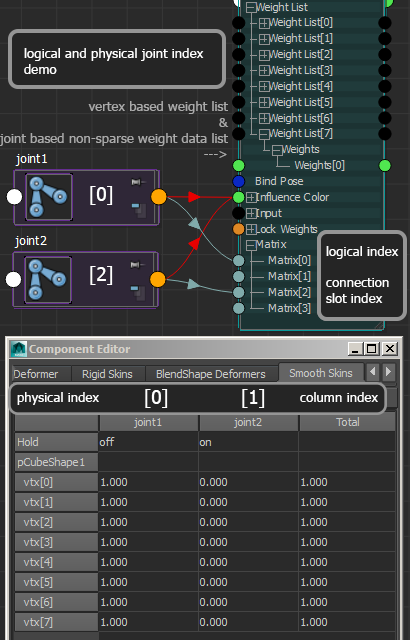
- since “joint3” is deleted, and no longer has relationship in “skinCluster1”, thus there is no point put “joint3” column in the weight table;
- the weight table is actual representation of the weight data;
- including all the vertex
- including all the joints linked to skinCluster, even it has 0 in weight
- (make sure in component editor > option menu > Uncheck hide zero column)
- (make sure in component editor > option menu > Uncheck sort alphabetically column)
- and when saving, actual weight data store in a 1 dimension array { vtx[0][jnt1], vtx[0][jnt2] … vtx[7][jnt2] }
- with joint name as column header, and vtx index as row header
- so column index is the actual Physical index of joint used in referring weight data table
- while the logical index of joint used in referring current connection flow.
Math Node before Calculation with API
-
- Input: createFrom*() Int, Double, List+len
- middle: as*Ptr() # Int, Short, Float, Double, Uint, Bool, Char, Uchar, x2-4
- output: get*() # Int, Short, Float, Double, Uint, Bool, Char, Uchar, x2-4
- code workflow
py_var = 0 # your type, say Unsign Int util = om.MScriptUtil() util.createFromInt(py_var) # same as your type util_ptr = util.asUintPtr() # same as your type api_obj.api_function_return_a_value(util_ptr) # use pointer to hold the result value py_var = util.getUint(util_ptr) # same as your type print(py_var) # new value from API
Transform, Vector, Matrix, Quaternion, Angular Math
- other align vector related reading (mel only)
/* rot: rot vector around another vector by a degree rad_to_deg, deg_to_rad */ - MVector functions
# ref: https://groups.google.com/forum/#!topic/python_inside_maya/-Yp8WfyTkPA # MVector: rotateBy (MVector::Axis axis, const double angle) # get a MVector result by rotate one Vector around default x,y,z axis by certain degree # MVector: rotateBy (const MQuaternion &) const # case 1: get a MVector result by rotate one Vector around another Vector by certain degree res_vector = mainVector.rotateBy( maya.OpenMaya.MQuaternion(math.radians(rotDegree), aimVector) ) # case 2: get a MVector result by rotate one Vector by a swing motion defined by start vector to end vector res_vector = mainVector.rotateBy( maya.OpenMaya.MQuaternion(MotionStartVector, MotionEndVector, optionalPercentage ) )
- Align Object Axis one at a time to Vector direction (OpenMaya method)
import maya.OpenMaya as om import math def getLocalVecToWorldSpaceAPI(obj, vec=om.MVector.xAxis): # ref: http://forums.cgsociety.org/showthread.php?t=1124527 # take obj's local space vec to workspace, default object x axis selList = om.MSelectionList() selList.add(obj) nodeDagPath = om.MDagPath() selList.getDagPath(0, nodeDagPath) matrix = nodeDagPath.inclusiveMatrix() vec = (vec * matrix).normal() return vec.x, vec.y, vec.z # define objects # a locator reference that we are aligning our pCube object to # of course, you dont need a refLoc, you can use Vector from other data as well # here locator is just a visual example refLoc = 'locator_1' obj = 'pCube1' # a cube we are aligning # grab object transform function lib selectionList = om.MSelectionList() selectionList.add( obj ) dagPath = om.MDagPath() selectionList.getDagPath(0, dagPath) fnTransform = om.MFnTransform(dagPath) # STEP 1: align Y axis first refLoc_normal_y = getLocalVecToWorldSpaceAPI(refLoc, om.MVector.yAxis) aim_vec_y = om.MVector(*refLoc_normal_y) # break array into 3 parameters obj_normal_y = getLocalVecToWorldSpaceAPI(obj, om.MVector.yAxis) obj_vec_y = om.MVector(*obj_normal_y) rot_quaternion = obj_vec_y.rotateTo(aim_vec_y) # absolute version #fnTransform.setRotationQuaternion( rot_quaternion.x, rot_quaternion.y, rot_quaternion.z, rot_quaternion.w ) # relative transform on top of existing obj transform fnTransform.rotateBy(rot_quaternion) # STEP 2: align Z axis refLoc_normal_z = getLocalVecToWorldSpaceAPI(refLoc, om.MVector.zAxis) aim_vec_z = om.MVector(*refLoc_normal_z) obj_normal_z = getLocalVecToWorldSpaceAPI(obj, om.MVector.zAxis) obj_vec_z = om.MVector(*obj_normal_z) rot_quaternion = obj_vec_z.rotateTo(aim_vec_z) fnTransform.rotateBy(rot_quaternion)
- get position
#general pos = cmds.xform(obj, q=1, t=1, ws=1) # loc pos = cmds.getAttr(loc+'.worldPosition')[0] # world position pos = cmds.pointPosition(loc) # world position #cv - local position from origin at creation time cmds.getAttr('my_curve.cv[1]')[0] cmds.pointPosition('my_curve.cv[1]',l=1) # vtx - cmds.getAttr('pCube1.vtx[1]')[0] # local offset value since creation cmds.getAttr("pCube1.pnts[1]")[0] # local offset value since creation cmds.pointPosition('pCube1.vtx[0]',l=1) cmds.setAttr("pCubeShape1.pnts[5].pntx", 0) cmds.setAttr("pCubeShape1.pnts[5].pnty", 0) cmds.setAttr("pCubeShape1.pnts[5].pntz", 0) # vtx - local position relative to pivot # loc, vtx, cv, uv, point - global position pos = cmds.pointPosition(pointObj)
- freeze transform
- it will make curve like re-created based on current result shape, previous local cv position is same as global position
- it will make polygon pivot change back to origin, and vtx global position stay same, local position will same as current global position, and its offset value will be based on previous value
- code
cmds.makeIdentity(cmds.ls(sl=1),apply=1,t=1,r=1,s=1,n=0)
Selection in API
- get current selection
selected = om.MSelectionList() om.MGlobal.getActiveSelectionList(selected)
- get current soft selection and weight
def getVtxSelectionSoft_OpenMaya(): # ref: http://around-the-corner.typepad.com/adn/2013/05/support-soft-selection-with-custom-mpxcomponentshape.html startTime = cmds.timerX() # 0.13s > no string 0.07s # soft selection softSelectionList = om.MSelectionList() softSelection = om.MRichSelection() om.MGlobal.getRichSelection(softSelection) softSelection.getSelection(selectionList) selectionPath = om.MDagPath() selectionObj = om.MObject() iter = om.MItSelectionList( selectionList, om.MFn.kMeshVertComponent) #elements = [] id_list = [] weights = [] node_list = [] while not iter.isDone(): iter.getDagPath( selectionPath, selectionObj ) selectionPath.pop() #Grab the parent of the shape node node = selectionPath.fullPathName() compFn = om.MFnSingleIndexedComponent(selectionObj) getWeight = lambda i: compFn.weight(i).influence() if compFn.hasWeights() else 1.0 node_list.append(node) for i in range(compFn.elementCount()): #elements.append('{0}.vtx[{1}]'.format(node, compFn.element(i))) id_list.append(compFn.element(i)) weights.append(getWeight(i)) iter.next() totalTime = cmds.timerX(startTime=startTime) print("\nTotal Time: {0}".format(totalTime)) return list(set(node_list)), id_list, weights
- API way to get selection vertex ids (single geo case), and set selection using vertex ids
def createVtxSelection_cmds(objName, id_list): startTime = cmds.timerX() # 0.039s result_sel = ['{0}.vtx[{1}]'.format(objName, i) for i in id_list] totalTime = cmds.timerX(startTime=startTime) print("\nTotal Time: {0}".format(totalTime)) return result_sel def createVtxSelection_OpenMaya(objName, id_list): # ref: http://discourse.techart.online/t/maya-api-components/3400/3 startTime = cmds.timerX() # 0.009s sel = om.MSelectionList() sel.add(objName) mdag = om.MDagPath() sel.getDagPath(0, mdag) util = om.MScriptUtil() util.createFromList(id_list, len(id_list)) ids_ptr = util.asIntPtr() ids = om.MIntArray(ids_ptr, len(id_list)) compFn = om.MFnSingleIndexedComponent() components = compFn.create( om.MFn.kMeshVertComponent ) compFn.addElements(ids) result_sel = om.MSelectionList() result_sel.add(mdag, components) totalTime = cmds.timerX(startTime=startTime) print("\nTotal Time: {0}".format(totalTime)) return result_sel def getVtxSelection_cmd(l=0): startTime = cmds.timerX() # 0.18s selected = cmds.ls(sl=1, fl=1, l=l) # len(selected) id_list = [x.split('[',1)[-1][:-1] for x in selected] totalTime = cmds.timerX(startTime=startTime) print("\nTotal Time: {0}".format(totalTime)) return selected[0].split['.'][0], id_list def getVtxSelection_OpenMaya(): startTime = cmds.timerX() # 0.11s > no comp iter: 0.039 # normal selection normalSelectionList = om.MSelectionList() om.MGlobal.getActiveSelectionList(normalSelectionList) selectionPath = om.MDagPath() selectionObj = om.MObject() indexList = om.MIntArray() iter = om.MItSelectionList( normalSelectionList, om.MFn.kMeshVertComponent ) #normalSelectionElements = [] # len(normalSelectionElements) node_list = [] id_list = [] while not iter.isDone(): iter.getDagPath( selectionPath, selectionObj ) selectionPath.pop() node = selectionPath.fullPathName() compFn = om.MFnSingleIndexedComponent(selectionObj) # flatten the component selection compFn.getElements(indexList) id_list.extend(list(indexList)) node_list.append(node) ''' for i in range(compFn.elementCount()): normalSelectionElements.append('{0}.vtx[{1}]'.format(node, compFn.element(i))) id_list.append(compFn.element(i)) ''' iter.next() totalTime = cmds.timerX(startTime=startTime) print("\nTotal Time: {0}".format(totalTime)) return list(set(node_list)), id_list
Modeling in Python vs Mel
- list of cmds in both python and mel for modeling
# mel: DeleteHistory; cmds.DeleteHistory() # show poly vertex # mel: setPolygonDisplaySettings("verts"); cmds.polyOptions(r=1, activeObjects=1, dv=1) # mel: ToggleFaceNormalDisplay; cmds.ToggleFaceNormalDisplay() # mel: ToggleBackfaceGeometry; cmds.ToggleBackfaceGeometry() # mel: ReversePolygonNormals; cmds.ReversePolygonNormals() # hard edge # mel: SoftPolyEdgeElements(0); cmds.polySoftEdge(a=0) # show border # mel: ToggleBorderEdges; cmds.ToggleBorderEdges() # dialog to change edge width display # mel: ChangeEdgeWidth; cmds.ChangeEdgeWidth() # show UV window # mel: TextureViewWindow; cmds.TextureViewWindow(); # mel: CenterPivot; cmds.CenterPivot() # turn on / off symmetric modeling ''' symmetricModelling -e -symmetry true;symmetricModelling -e -symmetry false; symmetricModelling -e -about "world"; symmetricModelling -e -about "object"; symmetricModelling -e -axis "x" ''' cmds.symmetricModelling(e=1, symmetry=1) cmds.symmetricModelling(e=1, symmetry=0) # face selection to edge border selection # mel: select -r `polyListComponentConversion -ff -te -bo`; cmds.select(cmds.polyListComponentConversion(ff=1, te=1, bo=1),r=1) # selection to shell # mel: ConvertSelectionToShell; cmds.ConvertSelectionToShell() # selection to create layer ''' string $tmpname[]=`ls -sl`; createDisplayLayer -name ($tmpname[0]+"_Lyr") -number 1 -nr; ''' selected = cmds.ls(sl=1) if len(selected)>0: cmds.createDisplayLayer(name=selected[0]+'_layer', number=1, nr=1) # remove from layers # mel: editDisplayLayerMembers -noRecurse "defaultLayer" `ls -sl` cmds.editDisplayLayerMembers("defaultLayer", cmds.ls(sl=1), noRecurse=1) #### curve ##### # show CV # mel: ToggleCVs; cmds.ToggleCVs() # show editable point # mel: ToggleEditPoints; cmds.ToggleEditPoints() # rebuild curve dialog # mel: RebuildCurveOptions; cmds.RebuildCurveOptions() # detach surface by edge or isopam # mel: DetachCurve; cmds.DetachCurve() # detach/attach curve by cut # mel: CutCurve; AttachCurve; cmds.CutCurve() cmds.AttachCurve()
Modeling in API
Vertex check in API way
- poly count
vtx_cnt = cmds.polyEvaluate(geoName, v=1)
- get transform to shape to vtx
selected = om.MSelectionList() om.MGlobal.getActiveSelectionList(selected) dagPath = om.MDagPath() selected.getDagPath(0,dagPath) print(dagPath.fullPathName()) # transform dagPath.extendToShape() # .extendToShapeDirectlyBelow() if dont want to get child of child; will error if has no shape print(dagPath.fullPathName()) # shape, if shape, also return itself dagPath.transform() # transform mesh = om.MFnMesh(dagPath.node()) # MObject to MeshFunction print(mesh.numVertices()) # vtx count
Vertex Check
- test empty geo shape
# test empty geo shape all_geo_list = cmds.ls(type='mesh') zeroVtx_list = [] for each in all_geo_list: if cmds.polyEvaluate(each, v=1) == 0: zeroVtx_list.append(each) print(zeroVtx_list)
Face Check and Correct
- double side face
shape_list = cmds.ls(type='mesh') for shape in shape_list: cmds.setAttr(shape+".doubleSided", 1)
Curve related
- get curve construction info
def getCurveInfo(curveObj, index=2): d = cmds.getAttr(curveObj+'.degree') p = cmds.getAttr(curveObj+'.cv[:]') p_new = [ [numClean(y, index) for y in x] for x in p] tmpInfo = cmds.createNode( 'curveInfo' ) cmds.connectAttr( curveObj + '.worldSpace', tmpInfo+'.inputCurve' ) k = cmds.getAttr( tmpInfo + '.knots[*]' ) cmds.delete(tmpInfo) return (d, p_new, k) def numClean(fnum, index=2): rule = "{0:."+str(index)+"f}" cnum = float(rule.format(fnum)) if cnum.is_integer(): cnum = int(cnum) return cnum def setCurveInfo(curveObj, curveInfo): # input: dict - d, p; p ; d,p,k if not isinstance(curveInfo, dict) or 'p' not in curveInfo.keys(): print('require curveInfo in dict of d,p,k or d,p or p') return if all(x in curveInfo.keys() for x in ['d','p','k']): return cmds.curve(curveObj,r=1,d=curveInfo['d'], p=curveInfo['p'], k=curveInfo['k']) elif all(x in curveInfo.keys() for x in ['d','p']): return cmds.curve(curveObj,r=1,d=curveInfo['d'], p=curveInfo['p']) else: return cmds.curve(curveObj,r=1,d=1, p=curveInfo['p']) def buildCurveInfo(curveInfo, n='tmpCurve'): # input: dict - d, p; p ; d,p,k if not isinstance(curveInfo, dict) or 'p' not in curveInfo.keys(): print('require curveInfo in dict of d,p,k or d,p or p') return if all(x in curveInfo.keys() for x in ['d','p','k']): return cmds.curve(n=n,d=curveInfo['d'], p=curveInfo['p'], k=curveInfo['k']) elif all(x in curveInfo.keys() for x in ['d','p']): return cmds.curve(n=n,d=curveInfo['d'], p=curveInfo['p']) else: return cmds.curve(n=n,d=1, p=curveInfo['p'])
- curve_mel2py cmd convertor
#txt = 'curve -d 1 -p 0 0 1 -p 0 0.5 0.866025 -p 0 0.866025 0.5 -p 0 1 0 -p 0 0.866025 -0.5 -p 0 0.5 -0.866025 -p 0 0 -1 -p 0 -0.5 -0.866025 -p 0 -0.866025 -0.5 -p 0 -1 0 -p 0 -0.866025 0.5 -p 0 -0.5 0.866025 -p 0 0 1 -p 0.707107 0 0.707107 -p 1 0 0 -p 0.707107 0 -0.707107 -p 0 0 -1 -p -0.707107 0 -0.707107 -p -1 0 0 -p -0.866025 0.5 0 -p -0.5 0.866025 0 -p 0 1 0 -p 0.5 0.866025 0 -p 0.866025 0.5 0 -p 1 0 0 -p 0.866025 -0.5 0 -p 0.5 -0.866025 0 -p 0 -1 0 -p -0.5 -0.866025 0 -p -0.866025 -0.5 0 -p -1 0 0 -p -0.707107 0 0.707107 -p 0 0 1 -k 0 -k 1 -k 2 -k 3 -k 4 -k 5 -k 6 -k 7 -k 8 -k 9 -k 10 -k 11 -k 12 -k 13 -k 14 -k 15 -k 16 -k 17 -k 18 -k 19 -k 20 -k 21 -k 22 -k 23 -k 24 -k 25 -k 26 -k 27 -k 28 -k 29 -k 30 -k 31 -k 32' # maya float number cleaner def numClean(fnum, index=2): rule = "{0:."+str(index)+"f}" cnum = float(rule.format(fnum)) if cnum.is_integer(): cnum = int(cnum) return cnum def curve_mel2py(txt): rest, k = txt.split('-k',1) ks = [int(x.strip()) for x in k.split('-k')] rest, p = rest.split('-p',1) ps = [ x.strip().split() for x in p.split('-p') ] ps = [ [numClean(float(y)) for y in x] for x in ps] d = int(rest.split('-d',1)[-1].strip()) result = "created = cmds.curve(d={0}, p={1}, k={2})".format(d, str(ps), str(ks)) return result
- create NurbsCurve passing defined point list
lineCurve = cmds.curve(p=pointList, d=1) nurbsCurve = cmds.fitBspline(lineCurve,ch=0,tol=0.01) cmds.delete(lineCurve)
- Research on API vs Cmds in Get and Set Vertex Position based on optional selection
# ref: http://www.fevrierdorian.com/blog/post/2011/09/27/Quickly-retrieve-vertex-positions-of-a-Maya-mesh-(English-Translation) def getVtxSelection_OpenMaya(): startTime = cmds.timerX() # 0.11s > no comp iter: 0.039 # normal selection normalSelectionList = om.MSelectionList() om.MGlobal.getActiveSelectionList(normalSelectionList) selectionPath = om.MDagPath() selectionObj = om.MObject() indexList = om.MIntArray() iter = om.MItSelectionList( normalSelectionList, om.MFn.kMeshVertComponent ) #normalSelectionElements = [] # len(normalSelectionElements) node_list = [] id_list = [] while not iter.isDone(): iter.getDagPath( selectionPath, selectionObj ) selectionPath.pop() node = selectionPath.fullPathName() compFn = om.MFnSingleIndexedComponent(selectionObj) # flatten the component selection compFn.getElements(indexList) id_list.extend(list(indexList)) node_list.append(node) ''' for i in range(compFn.elementCount()): normalSelectionElements.append('{0}.vtx[{1}]'.format(node, compFn.element(i))) id_list.append(compFn.element(i)) ''' iter.next() totalTime = cmds.timerX(startTime=startTime) print("\nTotal Time: {0}".format(totalTime)) return list(set(node_list)), id_list def getVtxPos_cmd( shapeNode, sl=0 ): # full path, duplicate name proof startTime = cmds.timerX() pos_list = [] index_list = [] if sl==0: # 0.885 #index_list = cmds.getAttr( shapeNode+".vrts", multiIndices=True ) # 0.0089 index_list = range( cmds.polyEvaluate(shapeNode,v=1) ) # 0.007 else: # 0.244 shapeNode, index_list = getVtxSelection_OpenMaya() # 0.01 shapeNode = shapeNode[0] for i in index_list: #i=0 pos = cmds.xform( '{0}.vtx[{1}]'.format(shapeNode, i), q=1, t=1, ws=1) pos_list.append( pos ) totalTime = cmds.timerX(startTime=startTime) print("\nTotal Time: {0}".format(totalTime)) return index_list, pos_list def setVtxPos_cmd( shapeNode, pos_data, sl=0 ): startTime = cmds.timerX() cmds.undoInfo(openChunk=1) index_list, pos_list = pos_data if sl== 0: # 4.38 for i in range(len(index_list)): cmds.xform('{0}.vtx[{1}]'.format(shapeNode, index_list[i]), t=pos_list[i], ws=1) else: # 5.29 sel_index_list = getVtxSelection_OpenMaya()[1] if not set(sel_index_list).issubset(set(index_list)): print('selection is not subset of stored plmp data.') return for id in sel_index_list: i = index_list.index(id) cmds.xform('{0}.vtx[{1}]'.format(shapeNode, id), t=pos_list[i], ws=1) cmds.undoInfo(closeChunk=1) totalTime = cmds.timerX(startTime=startTime) print("\nTotal Time: {0}".format(totalTime)) def getVtxPos_OpenMaya( shapeNode, sl=0 ): # full path, duplicate name proof startTime = cmds.timerX() pos_list = [] index_list = [] if sl==0: # 0.18 selectionList = om.MSelectionList() selectionList.add(shapeNode) dagPath = om.MDagPath() selectionList.getDagPath(0, dagPath) mesh_fn = om.MFnMesh(dagPath) meshPointArray = om.MPointArray() mesh_fn.getPoints(meshPointArray, om.MSpace.kWorld) index_list = range(meshPointArray.length()) for i in index_list: pos_list.append( [meshPointArray[i][0], meshPointArray[i][1], meshPointArray[i][2]] ) else: # 0.04 selectionList = om.MSelectionList() om.MGlobal.getActiveSelectionList(selectionList) selectionPath = om.MDagPath() selectionCompObj = om.MObject() iter_sel = om.MItSelectionList( selectionList, om.MFn.kMeshVertComponent ) while not iter_sel.isDone(): iter_sel.getDagPath( selectionPath, selectionCompObj ) iter_vtx = om.MItMeshVertex(selectionPath,selectionCompObj) while not iter_vtx.isDone(): pnt = iter_vtx.position(om.MSpace.kWorld) index_list.append( iter_vtx.index() ) pos_list.append([pnt.x, pnt.y, pnt.z]) iter_vtx.next() iter_sel.next() totalTime = cmds.timerX(startTime=startTime) print("\nTotal Time: {0}".format(totalTime)) return index_list, pos_list def setVtxPos_OpenMaya(shapeNode, pos_data, sl=0): startTime = cmds.timerX() cmds.undoInfo(openChunk=1) index_list, pos_list = pos_data selectionList = om.MSelectionList() selectionList.add(shapeNode) dagPath = om.MDagPath() selectionList.getDagPath(0, dagPath) mesh_fn = om.MFnMesh(dagPath) if sl==0: # 0.069 # set one by one - 4.22 #for i in range(len(index_list)): # mesh_fn.setPoint(index_list[i], om.MPoint(*pos_list[i]) ) # get all and get all - 0.069 meshPointArray = om.MPointArray() mesh_fn.getPoints(meshPointArray, om.MSpace.kWorld) for i in range(len(index_list)): meshPointArray.set(index_list[i],*pos_list[i] ) mesh_fn.setPoints(meshPointArray, om.MSpace.kWorld) else: # 0.53 sel_index_list = getVtxSelection_OpenMaya()[1] if not set(sel_index_list).issubset(set(index_list)): print('selection is not subset of stored plmp data.') return meshPointArray = om.MPointArray() mesh_fn.getPoints(meshPointArray, om.MSpace.kWorld) for id in sel_index_list: i = index_list.index(id) meshPointArray.set(id,*pos_list[i] ) mesh_fn.setPoints(meshPointArray, om.MSpace.kWorld) cmds.undoInfo(closeChunk=1) totalTime = cmds.timerX(startTime=startTime) print("\nTotal Time: {0}".format(totalTime))
UV Editing
Material
- assign material to selection or objects
cmds.hyperShade(testGeo, assign='refMat')
- material creation
cmds.shadingNode('lambert', n='refMat', asShader=1)
- change property
cmds.setAttr('{0}.transparency'.format(testMat), 0.5, 0.5, 0.5, type="double3")
Rigging
delete unknown nodes
- delete unknown nodes, but check “exists”, “not referenced”, “not locked”
nodeList = cmds.ls(type=['unknown', 'unknownDag', 'unknownTransform']) #nodeToDelete = nodeList[0] def deleteIfNotReferenced( nodeList ): if not isinstance(nodeList, (list, tuple)): nodeList = [nodeList] for nodeToDelete in nodeList: if cmds.objExists(nodeToDelete) and not cmds.reference(nodeToDelete, q=1, isNodeReferenced=1): isLocked = cmds.lockNode(nodeToDelete, q=1, lock=1)[0] if not isLocked: cmds.delete( nodeToDelete )
common node and attributes
| obj_transform | .worldMatrix |
Prefix remover
- remove prefix in shape and transform and avoid same node name level collision
- python
mesh_list = cmds.ls('sw2_*',type='mesh',l=1) for each_mesh in mesh_list: info = each_mesh.rsplit('|',1) if len(info )==2: cmds.rename(each_mesh, info[-1].replace('sw2_','')) else: print(each_mesh) obj_list = cmds.ls('sw2_*',type='transform',l=1) for each_obj in obj_list: info = each_obj.rsplit('|',1) if len(info)==2: cmds.rename(each_obj, info[-1].replace('sw2_','')) else: print(each_obj)
alias attribute
- for blendshape and constraints, there is always an alias name for the weight Attribute, code example
alias_target_weight_list = cmds.aliasAttr( final_bs, q=1 ) # ['body_BST', 'weight[0]'] target_list = alias_target_weight_list[::2] # all the alias target names weight_attr_list = alias_target_weight_list[1::2] # all the weight attribute list
weight
- apply single vtx weight to whole geo, good for unify same weight on attachment type geos on another surface
attach_vtx_id = 16 # use same weight as on vtx[16] cur_skin = cmds.skinCluster(cur_bones, cur_geo, tsb=1, n=cur_geo+'_skinCluster')[0] cmds.setAttr( cur_skin + ".skinningMethod", 1) vtx_weight = cmds.skinPercent(cur_skin, cur_geo+'.vtx[{0}]'.format(attach_vtx_id), q=1, v=1) cmds.skinPercent(cur_skin, cur_geo+'.vtx[:]', tv=zip(cur_bones,vtx_weight))
- get only bone affecting the selected vtx
cur_vtx_list = cmds.ls(sl=1, fl=1) if len(cur_vtx_list)>0: if '.vtx[' in cur_vtx_list[0]: cur_skin = weightAPI.findRelatedSkinCluster( cur_vtx_list[0].split('.')[0] ) affect_boneList = cmds.skinPercent(cur_skin, cur_vtx_list, q=1, ignoreBelow=0.01, t=None)
- select only vtx affected the defined bone
cmds.skinCluster(cur_skin, e=1, selectInfluenceVerts=bone_name)
Blendshape
- each vertex of a polygon model holds local transform value at [0,0,0], but after some move and sculpt, the vertex local position value changed,
- you can optionally clear out local vertex transform with cmds.polyMoveVertex(localTranslate=(0, 0, 0)), and delete history
- however, Blendshape in maya seems not care about those local transform or global transform, it only care its position relative to origin when object is at zero x,y,z transform in channel box
- move at object level will not affect blendshape unless you tell blendshape to look at global level instead of vertex level
- also, any deform modifier added on the object will reset all the vertex local value to 0,0,0 in result object shape.
- inputTarget[0].paintTargetWeights[11]: this is just a temporary weight holder, as anytime you use blendshape paint tool to select which data to paint on, it loads the data into this attribute.
- vtx general info code
cmds.getAttr('ball.vtx[0]')[0] # those value in channelbox CV, and component editor cmds.polyMoveVertex(localTranslate=(0, 0, 0)) # clear local values
- blendshape per target per vtx weight info cmds way
cmds.getAttr(cur_bs+'.it[0].itg[0].tw[0]') # cmds method extremely slow even for a ball # target 1 : weight per vtx cmds.getAttr('blendShape1.inputTarget[0].inputTargetGroup[0].targetWeights[240]') cmds.getAttr('blendShape1.inputTarget[0].inputTargetGroup[0].targetWeights')[0] # get full list of weights # target 2 : weight per vtx cmds.getAttr('blendShape1.inputTarget[0].inputTargetGroup[1].targetWeights[240]') # set target 2: weight per vtx cmds.setAttr('blendShape1.inputTarget[0].inputTargetGroup[1].targetWeights[241]', .8) # get current loaded paint weight data cmds.getAttr(cur_bs+'.it[0].pwt[11]') #vtx 11 at current paint data # get current base (the final mixing global per vtx weight) cmds.getAttr(cur_bs+'.it[0].bw[11]') #vtx 11 at current paint data
- API: MFnBlendShapeDeformer
import maya.OpenMaya as om import maya.OpenMayaAnim as oma selectionList = om.MSelectionList() selectionList.add(cur_bs) bs_obj = om.MObject() selectionList.getDependNode(0,bs_obj) bs_obj.hasFn(om.MFn.kBlendShape) bs_fn = oma.MFnBlendShapeDeformer(bs_obj) # blendshape object fn # current result object obj_list = om.MObjectArray() bs_fn.getBaseObjects(obj_list) print(obj_list.length()) # 1, only one blendshape object, even if it has more targets bs_base_obj = obj_list[0]
- API: weight slider attribute and alias target attribute name
nWeights = bs_fn.numWeights() # number of blend targets indexList = om.MIntArray() # get logic index of blend targets, since target can be remove from array, and become sparse bs_fn.weightIndexList(indexList) w_info_list=[] # weight attr info w_plug = bs_fn.findPlug('weight') for index in indexList: cur_plug = w_plug.elementByLogicalIndex(index) cur_plug_alias = bs_fn.plugsAlias(cur_plug) cur_plug_w = bs_fn.weight(index) w_info_list.append([cur_plug_alias, cur_plug_w]) print(w_info_list)
- API: baseWeights data (overall deform weight map):
inputTargetArrayPlug = bs_fn.findPlug('inputTarget') inputTargetPlug = inputTargetArrayPlug.elementByLogicalIndex(0) # base_model # base weight list baseWeightsArrayPlug = inputTargetPlug.child(1) # .inputTarget[0].baseWeights vtxCnt = cmds.polyEvaluate(base_geo,v=1) base_weight_list = [1]*vtxCnt # default is 1 for j in range(baseWeightsArrayPlug.numElements()): cur_plug = baseWeightsArrayPlug.elementByPhysicalIndex(j) # same as baseWeightsArrayPlug[j] logicalIndex = cur_plug.logicalIndex() base_weight_list[logicalIndex] = cur_plug.asFloat() # update from sparse array data # following method may fail if you start maya fresh and read the scene ''' base_weight_list = [] for j in range(baseWeightsArrayPlug.numElements()): # fresh start will cause numElements become 0 or sparse count again, since not in datablock memory yet base_weight_list.append( baseWeightsArrayPlug.elementByLogicalIndex(j).asFloat() ) ''' # even this will not get the full index list baseWeightsArrayPlug.evaluateNumElements() print(baseWeightsArrayPlug.numElements())
- API: targetWeights data for each target
inputTargetGroupArrayPlug = inputTargetPlug.child(0) target_weight_data = [] for index in indexList: # i=0 inputTargetGroupPlug = inputTargetGroupArrayPlug.elementByLogicalIndex(index) # inputTargetGroupPlug.name() targetWeightsArrayPlug = inputTargetGroupPlug.child(1) # .targetWeights target_weight_list = [1]*vtxCnt for j in range(targetWeightsArrayPlug.numElements()): # j=0 cur_plug = targetWeightsArrayPlug.elementByPhysicalIndex(j) logicalIndex = cur_plug.logicalIndex() target_weight_list[logicalIndex] = cur_plug.asFloat() target_weight_data.append(target_weight_list)
* API: Geometry result deformed vertex list position info
pos_list = [] geo_iter = om.MItGeometry(obj_list[0]) while not geo_iter.isDone(): p = geo_iter.position() pos_list.append((p.x, p.y, p.z)) geo_iter.next()
- API: Data of Target shape vertex list position info
target_data = [] def geoObject_to_posList_OpenMaya(geo_object): # MObject as input geo_iter = om.MItGeometry(geo_object) pos_list = [] while not geo_iter.isDone(): pnt = geo_iter.position() pos_list.append([pnt.x, pnt.y, pnt.z]) geo_iter.next() return pos_list for index in indexList: # i = 0 target_object_data = [] target_list = om.MObjectArray() bs_fn.getTargets(bs_base_obj, index, target_list) # target_list.length() #1, ideally one blend target only have one object target_cnt = target_list.length() if target_cnt > 1: # more than one object case for j in range(target_cnt ): target_object_data.append( geoObject_to_posList_OpenMaya(target_list[j]) ) else: # normal one object case if target_cnt == 0: # no longer object link to it, get it from base # switch all shape off and only leave it on old_w_list = [] for n in indexList: old_w_list.append( [ n, bs_fn.weight(n) ] ) # backup bs_fn.setWeight(n, 0) bs_fn.setWeight(n, 1) # get object data target_object_data.append( geoObject_to_posList_OpenMaya(bs_base_obj) ) # from backup for n, w in old_w_list: bs_fn.setWeight(n, w) elif target_cnt == 1: target_object_data.append( geoObject_to_posList_OpenMaya(target_list[0]) ) # - target_data.append(target_object_data) # locator creation def pos_to_loc(pos_list, prefix='tmp'): for i,pos in enumerate(pos_list): cur_loc = cmds.spaceLocator(n='loc_{0}_{1}'.format(prefix,i))[0] cmds.xform(cur_loc, t=pos) for i,targets in enumerate(target_data): pos_to_loc(targets[0], 'tgt'+str(i))
Animation
Import and Export animation with atom plugin
- import
# select controls to load animation, then cmds.file("D:/path_to_file/pose_001.atom", i=1, type="atomImport")
Import and Export animation with Maya built-in file import export
- method 1: select the animation curve nodes, then just export those nodes for later import and manual reconnect
cmds.file("D:/path_to_scene/animation_node_only_v001.ma", f=1, typ="mayaAscii", es=1)
- the result file will contains, animation nodes + renderGlobals stufs
- method 2: select animated objects, then just export animation info with auto reconnect on import
cmds.file("D:/path_to_scene/animation_node_only_v002.ma", f=1, typ="mayaAscii", exportSelectedAnim=1)
- the result file will contains, animation nodes + re-connection commands, you can replace namespace on import back with -swapNamespace, but you can't change object of re-connection info, so not flexible, better with first method and do dictionary data connection
Get all Animation Curve
- note: it may include time value driven drive key curve, so need check
for animCurve_type in ['animCurveTA', 'animCurveTL', 'animCurveTU']: curve_list = cmds.ls( type = animCurve_type ) for each_curve in curve_list: cur_connection_out = each_curve + ".output" destinations = cmds.connectionInfo(cur_connection_out, destinationFromSource=1) if len(destinations) == 0: # optional process for unconnected animation node cmds.delete(each_curve) else: cur_node_attr = destinations[0] cur_node, cur_attr = cur_node_attr.split('.') # optional get transform node cur_transform = '' if cmds.nodeType(cur_node) == 'transform': cur_transform = cur_node else: try_parent = cmds.listRelatives(cur_node, p=1) if try_parent: cur_transform = cmds.listRelatives(cur_node, p=1)[0] # optional unlock attribute old_lock = cmds.getAttr(cur_node_attr, l=1) cmds.setAttr(cur_node_attr, l=0) # optional process here cmds.delete(cur_node_attr, staticChannels=1, unitlessAnimationCurves=0, hierarchy="", controlPoints=0, shape=1) # lock back cmds.setAttr(cur_node_attr, lock= old_lock)
Clean Static Animation on object
- note: that operation can't take locked channel, so unlock process may required
- general clean static animation
cmds.delete(cur_node_attr, staticChannels=1, unitlessAnimationCurves=0, hierarchy="", controlPoints=0, shape=1)
Bake Animation
- note: make sure all channel unlocked
- bake animation curve
cmds.bakeResults(animation_curve_node,t=(bake_start,bake_end))
- bake object
cmds.bakeResults(object_node,t=(bake_start,bake_end))
Animation Cache
- check abc node inside maya, and its cache path
# get all abc node all_abc_nodes = cmds.ls(type='AlembicNode') # check current file path for each in all_abc_nodes: print('------------------') print('For node: {0}'.format(each)) print(cmds.getAttr(each+'.fn')) print(cmds.getAttr(each+'.fns'))
- to update abc cache path, (default maya only change the “.fn” attribute in attribute editor, you need also change “.fns” in code, which is a string array attribute), here I just copy first path to the string array path
all_abc_nodes = cmds.ls(type='AlembicNode') for each in all_abc_nodes: print('------------------') print('Fixing node: {0}'.format(each)) cur_abc_path = cmds.getAttr(each+'.fn') cmds.setAttr('{0}.fns'.format(each), 1, cur_abc_path, type='stringArray')
Camera and Viewport calculation
- get 2D screen space from 3D position
import maya.OpenMayaUI as omui import maya.OpenMaya as om import maya.cmds as cmds obj = cmds.ls(sl=1, fl=1)[0] # get first vtx or object, assume you have selected sth pos = om.MPoint(obj)
- get active viewport camera name
dagPath = om.MDagPath() # dag path holder omui.M3dView().active3dView().getCamera(dagPath) # get info cam_name = om.MFnDagNode(dagPath.transform()).fullPathName() # get cam name
- get viewport width and height in monitor pixel unit
omui.M3dView().active3dView().portWidth() omui.M3dView().active3dView().portHeight()
- Make Move tool aim to camera, or parallel to camera; Good for matchmove
''' ========================================== 2019.05.21 by Shining Ying shiningdesign[with]live.com make move tool aim to camera (with object/vtx selection) ========================================== ''' import maya.cmds as cmds import maya.OpenMaya as om import math def getLocalVecToWorldSpaceAPI(obj, vec=om.MVector.xAxis): # ref: http://forums.cgsociety.org/showthread.php?t=1124527 # take obj's local space vec to workspace, default object x axis selList = om.MSelectionList() selList.add(obj) nodeDagPath = om.MDagPath() selList.getDagPath(0, nodeDagPath) matrix = nodeDagPath.inclusiveMatrix() vec = (vec * matrix).normal() return vec.x, vec.y, vec.z def alignObjectToVector(obj, axis, aim_dir, up_guide_dir = None, side_axis=None, side_guide_dir = None ): # grab object transform function lib selectionList = om.MSelectionList() selectionList.add( obj ) dagPath = om.MDagPath() selectionList.getDagPath(0, dagPath) fnTransform = om.MFnTransform(dagPath) # axis dict axis_dict = {'x':om.MVector.xAxis, 'y':om.MVector.yAxis, 'z':om.MVector.zAxis} obj_axis_dir = getLocalVecToWorldSpaceAPI(obj, axis_dict[axis]) obj_axis_vec = om.MVector(*obj_axis_dir) aim_vec = om.MVector(*aim_dir) rot_quaternion = obj_axis_vec.rotateTo(aim_vec) fnTransform.rotateBy(rot_quaternion) # optional 2nd axis setup if up_guide_dir != None and side_axis != None: # based on: aim_vec info up_guide_vec = om.MVector(*up_guide_dir) # make sure aim is not parallel to up_guide_vec if up_guide_vec.isParallel(aim_vec): # then align side x to provided backup side axis if side_guide_dir != None: alignObjectToVector(obj, side_axis, side_guide_dir) else: side_vec = up_guide_vec ^ aim_vec # side dir alignObjectToVector(obj, side_axis, (side_vec.x,side_vec.y,side_vec.z )) cur_selection = cmds.ls(sl=1) #fixCam= 'camera1' fixCam = '' cmds.setToolTo('moveSuperContext') # $gMove cur_cam = cmds.modelEditor(cmds.playblast(activeEditor=1), q=1, camera=1) if fixCam !='': cur_cam = fixCam print('Aim Camera: {0}'.format(cur_cam)) camPos = cmds.xform(cur_cam, q=1, t=1, ws=1) objPos = cmds.manipMoveContext('Move', q=1, position=1) # only work for 1st time selection, then it got 1/10 objPos2 = cmds.xform(cur_selection[0],q=1,t=1,ws=1 ) # override with actual measure if (objPos[0] - objPos2[0])**2 > 0.000001: objPos_maya = objPos objPos = objPos2 print('Maya make mistake on move tool position, I correct it from {0} to {1}'.format(str(objPos_maya),str(objPos2))) aim_dir = [a-b for a,b in zip(camPos,objPos)] up_ref_dir = getLocalVecToWorldSpaceAPI(cur_cam, vec=om.MVector.yAxis) # loc tmp_loc = cmds.spaceLocator(n='tmp_move_loc')[0] cmds.xform(tmp_loc, t=objPos, ws=1) # align alignObjectToVector(tmp_loc, 'z', aim_dir, up_guide_dir = up_ref_dir, side_axis='x') rot_val = cmds.xform(tmp_loc, q=1, ro=1) cmds.delete(tmp_loc) # back to old selection cmds.select(cur_selection) # set tool cmds.setToolTo('moveSuperContext') cmds.manipMoveContext( 'Move', e=1, activeHandle=2, m=6, orientAxes=[math.radians(a) for a in rot_val]) ''' ========================================== 2019.05.21 by Shining Ying shiningdesign[with]live.com make move tool paralell to camera (with object/vtx selection) ========================================== ''' cur_selection = cmds.ls(sl=1) #fixCam= 'camera1' fixCam = '' cmds.setToolTo('moveSuperContext') # $gMove cur_cam = cmds.modelEditor(cmds.playblast(activeEditor=1), q=1, camera=1) if fixCam !='': cur_cam = fixCam print('Aim Camera: {0}'.format(cur_cam)) # loc tmp_loc = cmds.spaceLocator(n='tmp_move_loc')[0] # align cmds.parentConstraint(cur_cam,tmp_loc) rot_val = cmds.xform(tmp_loc, q=1, ro=1) cmds.delete(tmp_loc) # back to old selection cmds.select(cur_selection) # set tool cmds.setToolTo('moveSuperContext') cmds.manipMoveContext( 'Move', e=1, activeHandle=2, m=6, orientAxes=[math.radians(a) for a in rot_val])
Render Related
- the 'defaultRenderGlobals' object, it contains everything in render setting, and can be accessed through this object
cmds.select('defaultRenderGlobals') # get current scene name cur_scene = cmds.file(q=1, sn=1, shn=1) if cur_scene == '': cur_scene = 'untitled' print('Not Name Yet') else: cur_scene = cur_scene.rsplit('.',1)[0] # get render global output name, update to custom name format cur_img_prefix = cmds.getAttr('defaultRenderGlobals.imageFilePrefix') if '<Scene>' in cur_img_prefix: result_txt = cur_img_prefix.replace('<Scene>', cur_scene.rsplit('_',1)[0]) cmds.setAttr('defaultRenderGlobals.imageFilePrefix',result_txt , type='string' )
- it maps all the setting in Render Setting - Common Tab,
image_ext = 'png' cmds.setAttr("defaultRenderGlobals.imageFormat", 32) # png scene_path = os.path.dirname(cmds.file(q=True, sceneName=True)) dir_path_info = [scene_path, 'images'] render_root_path = os.path.join(*dir_path_info ).replace('\\','/') cmds.setAttr("defaultRenderGlobals.imageFilePrefix", render_root_path +'/%s', type='string' ) # set as name.####.ext format cmds.setAttr("defaultRenderGlobals.animation",1) # render multi frame cmds.setAttr("defaultRenderGlobals.outFormatControl",0) # use ext cmds.setAttr("defaultRenderGlobals.putFrameBeforeExt",1) # use frame num cmds.setAttr("defaultRenderGlobals.periodInExt",1) # use .ext cmds.setAttr("defaultRenderGlobals.extensionPadding",4) # use padding # set width cmds.setAttr("defaultResolution.w",1920) # use padding cmds.setAttr("defaultResolution.h",1080) # use padding
- it also contains all the Deadline render job setting
- get absolution render output path (including dynamic changing output path)
cmds.renderSettings(firstImageName=1, fullPath=1)
- get workspace current information
cmds.workspace(q=1, rootDirectory=True) # root proj dir, holding the scene/image/etc folders cmds.workspace(q=1, dir=1) # scene folder full-path # scene path and scene name cmds.file(q=True, sceneName=True) cmds.file(q=True, sceneName=True, shortName=True) # segment subpath cmds.workspace(fr=1,q=1) # list of segment sub names cmds.workspace(fr=['images', 'images']) # set the segment subpath cmds.workspace(fr=['depth', 'renderData/depth']) # set the segment subpath cmds.workspace(fileRuleEntry='depth') # get the segment path
- mel to use python write Pre-Render-Mel, to store scene path into render image folder nearby text file (note to escape \ in one line as python(“”) as mel cmd)
import datetime; time_text = datetime.datetime.now().strftime('%Y-%m-%d %H:%M:%S'); import maya.cmds as cmds; out_path = cmds.renderSettings(firstImageName=1, fullPath=1)[0]; scene_path = cmds.file(q=True, sceneName=True); parent_dir = os.path.dirname(out_path); info_file=parent_dir+'.info'; os.path.exists(os.path.dirname(info_file)) or os.mkdir(os.path.dirname(info_file)); f = open(info_file,'w'); f.writelines([scene_path,'\n',time_text]); f.close(); print('Render Info written to {0}'.format(info_file))
- mel version
python("import datetime;time_text = datetime.datetime.now().strftime('%Y-%m-%d %H:%M:%S');import maya.cmds as cmds;out_path = cmds.renderSettings(firstImageName=1, fullPath=1)[0]; parent_dir = os.path.dirname(out_path);info_file=parent_dir+'.info';os.path.exists(os.path.dirname(info_file)) or os.mkdir(os.path.dirname(info_file));scene_path = cmds.file(q=True, sceneName=True);f = open(info_file,'w');f.writelines([scene_path,'\\n',time_text]);f.close();print('Render Info written to '.format(info_file))")
- use python to set mel setting, note maya sometimes create another tmp ma file to render, and make scene file not the same, thus need to bake current scene name into it. (note the r'''x''' format to auto escape \, the above code also can use r'x' to simplify the escape need)
# bake scene name into mel cmd, as render will create a another tmp scene file, which cause get scene name different in script scene_path = cmds.file(q=1, sceneName=True) pre_mel = r'''python("import datetime;time_text = datetime.datetime.now().strftime('%Y-%m-%d %H:%M:%S');import maya.cmds as cmds;out_path = cmds.renderSettings(firstImageName=1, fullPath=1)[0]; parent_dir = os.path.dirname(out_path);info_file=parent_dir+'.info';os.path.exists(os.path.dirname(info_file)) or os.mkdir(os.path.dirname(info_file));f = open(info_file,'w');f.writelines(['{0}','\\n',time_text]);f.close();print('Render Info written to {0}'.format(info_file))")'''.format(scene_path) # set as per render layer instead pre scene, since each folder has different name cmds.setAttr("defaultRenderGlobals.preRenderLayerMel",pre_mel, type="string")
- preMel: before maya kick render (postMel)
- preRenderLayerMel: for each render layer, as for each render folder, it do the per render info write (postRenderLayerMel)
- preRenderMel: per frame (postRenderMel)
- defaultArnoldRenderOptions:
- the arnold render setting object, contains all render setting for Arnold render
Pipeline
- cross platform maya scene directory mapping and management
- get mel system level operation and maya launch directory
import maya.mel as mel print(mel.eval('pwd'))
- Publish workflow
- Project Dir
cmds.workspace(dir='d:/proj/current')
- File New
cmds.file(f=1,new=1)
- File Open
cmds.file(filePath, o=True) cmds.file(renameToSave=1) # prevent overwrite save after open
- Importing
cmds.file(filePath, i=True)
- Reference
cmds.file(filePath.replace('\\', '/'), r=True, namespace=ns) allRefNode = cmds.ls( references=1) cur_node = allRefNode[0] # get reference used namespace - :MyNameSpace cur_ns= cmds.referenceQuery(cur_node, namespace=1) # get reference used file - C:/user/myfile.ma cur_path = cmds.referenceQuery(cur_node, f=1) # get reference used file name - myfile.ma cur_name = cmds.referenceQuery(cur_node, f=1, shn=1)
- delete unused node
mel.eval('MLdeleteUnused')
- checking
cmds.file(q=1, sn=1) # filepath cmds.file(q=1, sn=1, un=1) # filepath in variable format cmds.file(q=1, sn=1, shn=1) # filename cmds.file(q=1, sn=1, wcn=1) # withoutCopyNumber
- check file change and save
cmds.file(q=1, modified=1) cmds.file(save=1)
- saving as
# you need to rename first before you can save as if ext.lower() == ".ma": cmds.file(rename = filePath) cmds.file(f=1, save=1, type="mayaAscii") save_done = 1 elif ext.lower() == ".mb": cmds.file(rename = filePath) cmds.file(f=1, save=1, type="mayaBinary") save_done = 1
- export
if format_info == "ma": if self.uiList['publish_selected_check'].isChecked(): cmds.file(filePath, f=1, type="mayaAscii", pr=1, exportSelected=1) else: cmds.file(filePath, f=1, type="mayaAscii", pr=1, exportAll=1) else: if self.uiList['publish_selected_check'].isChecked(): cmds.file(filePath, f=1, type="mayaBinary", pr=1, exportSelected=1) else: cmds.file(filePath, f=1, type="mayaBinary", pr=1, exportAll=1)
- mel shelf button
global string $gShelfTopLevel; string $currentShelf = `tabLayout -query -selectTab $gShelfTopLevel`; setParent $currentShelf; // - step 2: prepare path, name, icon, cmd string $name="test"; string $ver="v1.0"; string $icon="test.png"; string $cmd ="ls -sl"; // - step 3: create shelf btn shelfButton -c $cmd -ann $name -l $name -imageOverlayLabel $ver -overlayLabelColor 0 0 0 -overlayLabelBackColor 0 0 0 0.0 -image $icon -image1 $icon -sourceType "mel"; shelfButton -c $cmd -ann $name -l $name -imageOverlayLabel $ver -overlayLabelColor 0 0 0 -overlayLabelBackColor 1 1 1 0.5 -image $icon -image1 $icon -sourceType "mel"; string $curBtn = `shelfButton -parent $currentShelf -c $cmd -mi "reload" "print ok" -ann $name -l $name -imageOverlayLabel $ver -overlayLabelColor 0 0 0 -overlayLabelBackColor 0 0 0 0.0 -image $icon -image1 $icon -sourceType "mel"`; string $curPop = `popupMenu -parent $curBtn -button 1 -ctl 1`; // sh, alt, ctl menuItem -p $curPop -l "A A A" -c "print A"; menuItem -p $curPop -l "Reload" -c "print reload";
- shelf operation with python
import maya.cmds as cmds import maya.mel as mel shelf_holder = mel.eval('$tmpVar=$gShelfTopLevel') # get tab holder shelves = cmds.tabLayout(shelf_holder, q=1, selectTab=1) # get selected tab shelves = cmds.tabLayout(shelf_holder, q=1, childArray=1) # names of the layout's immediate children. cmds.shelfTabLayout(e=1, selectTabIndex=3, shelf_holder) # change active tab by index cmds.shelfTabLayout(shelf_holder, e=1, selectTab = shelf_name) # change active tab by name cmds.shelfLayout(shelf_name, ex=True) # check shelf exists by name shelf_name = mel.eval('addNewShelfTab %s' % shelf_name) # add shelf mel.eval('deleteShelfTab %s' % shelf_name) # delete shelf cmds.saveAllShelves(shelf_holder) # save all shelfs
- Maya path customize: It looks like maya only initialize those PATHs info during startup, manually add them after restart, maya still complain can't find the path. So use following method first.
- maya.env method (It loads before UI, before userSetup.py)
USER_SCRIPT_PATH1=C:/myscripts/whatever/path1 USER_SCRIPT_PATH2=C:/myscripts/whatever/path2 MAYA_SCRIPT_PATH=$MAYA_SCRIPT_PATH;$USER_SCRIPT_PATH1;USER_SCRIPT_PATH2 MAYA_MODULE_PATH = D:\MayaModule\mgear_3.5.1 MAYA_PLUG_IN_PATH = D:\whatever\plugin PYTHONPATH = D:\whatever\scripts
- userSetup.py method (load after env, before UI) (~\Documents\maya\version\scripts)
print("\nLoading Pipeline from userSetup.py\n")
- userSetup.mel method (load after UI loaded) (~\Documents\maya\version\scripts)
print("\nLoading Pipeline from userSetup.mel\n"); $path1 = "C:/myscripts/whatever/path1"; $path2 = "C:/myscripts/whatever/path2"; string $newScriptPath = $path1 + ";" + $path2 + ";" +`getenv "MAYA_SCRIPT_PATH"`; putenv "MAYA_SCRIPT_PATH" $newScriptPath; // or source other config script $script1 = "C:/myscripts/whatever/script1.mel"; $script2 = "C:/myscripts/whatever/script2.mel"; source $script1; source $script2;
- cmd or bash shell method (run after userSetup.mel)
// bash alias proj1="export MAYA_SCRIPT_PATH=path/to/scripts:$MAYA_SCRIPT_PATH; maya;" // dos set MAYA_MODULE_PATH=R:/Pipeline/maya/modules; "C:/Program Files/Autodesk/Maya2020/bin/maya.exe" -c "python(\"print('Loading Pipeline from Launch Cmd')\")"
Batch File Process Example
- convert fbx file to mb file, and cleanup geo naming and material naming and texture node naming
import maya.cmds as cmds import maya.mel as mel import os root_path = r'__________fbx______folder_path' fbx_list = [x for x in os.listdir(root_path ) if x.endswith('.fbx') ] prefix = 'rock_' # prefix for new name for each_fbx in fbx_list: #each_fbx = fbx_list[0] name = each_fbx.split('.',1)[0] # get file name (eg. rockName_1.fbx) id = name.rsplit('_',1)[-1] # get file index number # new file cmds.file(f=1,new=1) cmds.file(os.path.join(root_path, each_fbx), i=1) mel.eval('MLdeleteUnused') anim_list = cmds.ls(type='animCurveTA')+cmds.ls(type='animCurveTL')+cmds.ls(type='animCurveTU') if len(anim_list)>0: cmds.delete(anim_list) # mesh mesh_list = [ cmds.listRelatives(x,p=1)[0] for x in cmds.ls(type='mesh')] new_geo = cmds.rename(mesh_list[0], prefix+str(id)+'_geo') # assume single geo in scene cmds.scale(0.1,0.1,0.1,new_geo) cmds.xform(new_geo, t=(0,0,0),ro=[0,0,0]) cmds.makeIdentity(new_geo, s=1,apply=1) # material mat_node = cmds.shadingNode('lambert', asShader=1, n=prefix+str(id)+'_mat') cmds.select(new_geo) cmds.hyperShade(new_geo, assign=mat_node) cmds.sets(new_geo, e=1, forceElement=mat_node+'SG') # texture file_node = [x for x in cmds.ls(type='file') if x.startswith('Map')][0] # assume the file node named "Map***" new_file = cmds.rename(file_node, prefix+str(id)+'_map') cmds.connectAttr(new_file+'.ot', mat_node+'.it') cmds.connectAttr(new_file+'.oc', mat_node+'.c') # save mel.eval('MLdeleteUnused') cmds.file(rename = os.path.join(root_path, name+'.mb')) cmds.file(f=1, save=1, type='mayaBinary') # ask for verify as it runs res = cmds.confirmDialog(title="Confirm", message="Next?", button=["Yes", "No"], defaultButton="Yes", cancelButton="No", dismissString="No") if res == 'No': break
Scripting
- load and source mel script
mel_path = r"D:\Dev\Pipeline\PyMaya\maya_3rd_tool\someMelScript.mel" mel.eval('source "{0}"'.format(mel_path.replace('\\','/')))
- use python to ask maya to execute a python command in its variable scope
# this enable external python tool to ask maya to run a command with variable in maya's scope cmds.python('cmds.select({0})'.format('my_variableName_in_maya'))
Utility
- open socket for external communication
# open port in maya import maya.cmds as cmds port = 7001 open_already = 0 try: cmds.commandPort(name=":{0}".format(port), sourceType="python") except: open_already = 1 if open_already == 1: print('Port already open') # send to Maya from external python import socket host = '127.0.0.1' # localhost port = 7001 client = socket.socket(socket.AF_INET, socket.SOCK_STREAM) client.connect((host, port)) client.send('print "cool from external"') # close port in maya cmds.commandPort(name=":7001", close=1)
Plugin
- check and load python plugins
if not cmds.pluginInfo('myPlugin.py', query=True, loaded=True): cmds.loadPlugin('myPlugin.py')
- group a portion of cmds into one undo
cmds.undoInfo(openChunk=True) # after end of the operation and before error rise, put cmds.undoInfo(closeChunk=True)
- check plugin in use in a scene
plugin_list = sorted(cmds.pluginInfo(q=1,listPlugins=1)) plugin_list_inUse = sorted(cmds.pluginInfo(q=1,pluginsInUse=1))
- remove unknown plugin from Maya 2015 onwards
oldplugins = cmds.unknownPlugin(q=True, list=True) for plugin in oldplugins: cmds.unknownPlugin(plugin, remove=True)
Maya Qt GUI Tool Development
- Qt python tool build guide tutorial links:
- this uses Qt designer app to create a UI file, and python code to hook it
- this one use Qt codes to build a UI inside code of python
- a list of guides
- check Python version and bit
import sys;print(sys.version) import struct;print( 8 * struct.calcsize("P"))
- write PyQt4 GUI python code in Maya
- you need
- either compile
- or download PyQt4 binary package
- then
- either copy them into Maya's local python site package
- or add your “correct Python version and bit PyQt4” path to sys.path in Maya
# check Maya python version and bit import sys;print(sys.version) import struct;print( 8 * struct.calcsize("P")) # check Maya python included path import sys; for each in sys.path: print each # maya's local addition python package place: # example on windows: C:\Program Files\Autodesk\Maya2015\Python\lib\site-packages # or add my downloaded PyQt4 install python, # PyQt4 windows binary link (you can install/extra to any place, just link like below): # http://www.riverbankcomputing.com/software/pyqt/download sys.path.append('D:\z_sys\App_CG\Python27x64\Lib\site-packages') from PyQt4 import QtGui,QtCore
- or use PySide (PySide version 1.2 is included with Maya 2015, built with Python 2.7 and Maya Qt version 4.8.5.)
from PySide import QtGui,QtCore
- explanation of above: PyQt binding vs PySide binding (the 2 common way to link Python and Qt GUI library together) (ref)
My Python Tool
- shelf load python code
import maya.cmds as cmds from sys import platform import sys import os def getOS(): ''' get os ''' if platform.startswith('win'): return 'windows' elif platform.startswith('darwin'): return 'mac' return 'linux' def getZ(): ''' get z_sys path ''' z_sys=os.getenv('z_sys') z_sys = z_sys.strip() z_sys = z_sys.replace("\\","/") # fix windows path return z_sys sys.path.append(z_sys+"/xTool/resMaya/py") # much better than source
3rd Party Tool
- poseDeform
- Sculpt Inbetween Editor
Python and Maya Qt interface
PyQt case code
- panel creation
- option: QWidget (it has panel name showing in taskbar), QDialog (not showing in taskbar)
- layout alignment, QtCore.Qt.AlignTop, AlignRight
- layout.setAlignment(QtCore.Qt.AlignTop)
Environment setup
Environment of Python in Maya
- PYTHONPATH
- Maya.env:
import sys sys.path.append("/xTool/resMaya/py") # much better than eval("source "+$scriptName+".mel")
- userStartup.py
- load custom system environment variable, Python shines so much comparing to Mel in this case
import maya.cmds as cmds from sys import platform import os def getOS(): if platform.startswith('win'): return 'windows' elif platform.startswith('darwin'): return 'mac' return 'linux' def getZ(): ''' get z_sys path ''' # mel, about -os "nt", "win64", "mac", "linux" and "linux64" checkOS = getOS() #if($checkOS == "windows") $z_sys=system("echo %z_sys%"); # windows #else $z_sys=system("printf $z_sys") # linux, osx (bash,csh) echo do the name but with new line z_sys=os.getenv('z_sys') ## remove new line, mel #$a=stringToStringArray($z_sys,"\r"); // windows echo use \r newline #$aS=stringArrayToString($a,""); #$a=stringToStringArray($aS,"\n"); // linux echo use \n newline #$z_sys=$a[0]; z_sys = z_sys.strip() #$z_sys = substituteAllString($z_sys, "\\", "/"); // to normal directory format for windows z_sys = z_sys.replace("\\","/") # make sure system environment got defined if(z_sys!=""): print z_sys return z_sys
Python in mel basic
- print string and variable
word="awesome" print("This is %s" % word) print("This is "+word)
- string and interger
for i in range (1,10): string="string"+str(i)
- start using mel as python
import maya.cmds maya.cmds.select("ball01",type="mesh") maya.cmds.ls(sl=True)
- python modules
import myModule myModule.myFunc() # reload reload(myModule)
- eval like in Python
import maya.mel maya.mel.eval("ls -sl")
- python inside mel
string $list[]=python("['a','b','c']"); size($list)
Common Python function
- to use maya cmds, you need to run this code to get follow working
import maya.cmds as cmds
selection related
- select all geo from root node
# method 1, filterExpand childs = cmds.listRelatives(root, ad=1, f=1 ) allgeo = cmds.filterExpand(childs, selectionMask=12) # method 2, naming based cmds.select(root) cmds.select(hierarchy=1) tAll=cmds.ls(sl=1,type='transform') allgeo=[] for each in tAll: if(each.endswith('_geo')): allgeo.append(each) #mel:if(`gmatch $each "*_geo"`) $selected[size($selected)]=$each;
- selected attribute in channel box
selected_attr_list = cmds.channelBox("mainChannelBox",q=1, sma=1)
attribute related
- note attribute, which is not added by default, need to be added manually
s="""Long Text 2nd line; """ if(cmds.objExists('base_prefs_null.notes')==False): cmds.addAttr('base_prefs_null',dt='string',ln='notes',sn='nts') cmds.setAttr('base_prefs_null.notes', s, type="string")
sets related
- empty group
bulletGeoGrp=cmds.group(n='bulletGeoGrp',em=1)
- add to a organizing set
cmds.sets([c_start, c_end],add='LocatorSet')
rigging related
- find source of parentConstraint
# get parentConstraint source selected = cmds.ls(sl=1)[0] links = cmds.listConnections(selected+'.tx' , type='parentConstraint',s=1) if links is None: links = [] print(links)
- findRelatedSkinCluster python version (written based on original mel version)
def findRelatedSkinCluster( skinObject ): #ref:http://takkun.nyamuuuu.net/blog2/en/archives/592 skinShape = None skinShapeWithPath = None hiddenShape = None hiddenShapeWithPath = None cpTest = cmds.ls( skinObject, typ="controlPoint" ) if len( cpTest ): skinShape = skinObject else: rels = cmds.listRelatives( skinObject ) for r in rels : cpTest = cmds.ls( "%s|%s" % ( skinObject, r ), typ="controlPoint" ) if len( cpTest ) == 0: continue io = cmds.getAttr( "%s|%s.io" % ( skinObject, r ) ) if io: continue visible = cmds.getAttr( "%s|%s.v" % ( skinObject, r ) ) if not visible: hiddenShape = r hiddenShapeWithPath = "%s|%s" % ( skinObject, r ) continue skinShape = r skinShapeWithPath = "%s|%s" % ( skinObject, r ) break if len( skinShape ) == 0: if len( hiddenShape ) == 0: return None else: skinShape = hiddenShape skinShapeWithPath = hiddenShapeWithPath clusters = cmds.ls( typ="skinCluster" ) for c in clusters: geom = cmds.skinCluster( c, q=True, g=True ) for g in geom: if g == skinShape or g == skinShapeWithPath: return c return None
animation related
- setkeyframe
cmds.setKeyframe(testGeo+'.v',time=10, value=False) cmds.setKeyframe(testGeo+'.v',time=11, value=True) # just key the channel cmds.setKeyframe(testGeo+'.v')
- delete key
# delete all keys cmds.cutKey('locator1.t',cl=1) # clear clear without copy to clipboard # delete some of keys # 1. get key frame list key_list = cmds.keyframe('locator1.tx', q=1) key_list = cmds.keyframe('locator1', q=1, at='tx') # current key value cur_v = cmds.getAttr('locator1.tx', time=1)
- run through frame range
startFrame = cmds.playbackOptions(q=1, min=1) endFrame = cmds.playbackOptions(q=1, max=1) for f in range(int(startFrame), int(endFrame+1)): cmds.currentTime(f)
dynamic related
- emitter, particle, instance, field
#============================== # creation particle system #============================== mName='bullet' mE_subfix='Emiiter' mP_subfix='Particle' mI_subfix='Instancer' mInMesh_subfix='_InMesh' mFt_subfix='_turbulenceField' mC_loc_subfix='_loc' mC_curve_subfix='_guideCurve' mC_null_subfix='_null' # node subfix mN_mdl_subfix='_mdl' #multDoubleLinear #---------------------- # emitter and particle #---------------------- mE=cmds.createNode('pointEmitter',n=mName+mE_subfix) mP=cmds.createNode('particle',n=mName+mP_subfix) # connect dynamic cmds.connectDynamic(mP,em=mE) cmds.connectAttr('time1.outTime',mP+'.cti') # set initial value e_conf={'emitterType':0,'rate':24,'scaleRateByObjectSize':0,'dx':0,'dz':1,'speed':150} for attr, v in e_conf.items(): cmds.setAttr(mE+'.'+attr, v) #---------------------- # instance #---------------------- mI=cmds.createNode('instancer',n=mName+mI_subfix) cmds.connectAttr(mP+'.instanceData[0].instancePointData', mI+'.inputPoints') # instance Mesh mInMesh=cmds.polyCylinder(n=mName+mInMesh_subfix,ax=[1,0,0]) mMesh=mInMesh[0] mShape=mInMesh[1] cmds.setAttr(mMesh+'.v',0) cmds.connectAttr(mMesh+'.matrix', mI+'.inputHierarchy[0]') cmds.particleInstancer(mP, e=1, name=mI, aimDirection='velocity') #---------------------- # field #---------------------- mFt=cmds.createNode('turbulenceField',n=mName+mFt_subfix) cmds.connectDynamic(mP,f=mFt) ft_conf={'mag':10,'att':0.75,'maxDistance':10} for attr, v in ft_conf.items(): cmds.setAttr(mFt+'.'+attr, v) cmds.expression(s="phy=time*4",o=mFt,ae=1,uc='all')
math related
- sin and cost function
import math #----------------------------- # aim vector to rotation value #----------------------------- # rotation aimDir=cmds.particle(pName,q=1,at='velocity', order=i) d=math.sqrt(aimDir[0]*aimDir[0]+aimDir[1]*aimDir[1]+aimDir[2]*aimDir[2]) rx=math.degrees(math.asin(aimDir[1]/d))*-1 ry=0 if(aimDir[2]>0): # check +z normal condition, result (-90,90) ry=math.degrees(math.atan(aimDir[0]/aimDir[2])) elif(aimDir[2]==0): # check z=0 xy panel, which rotateX=+-90 condition -90 or 90 or 0 if(aimDir[0]>0): # +xy panel condition ry=90 elif(aimDir[0]<0): # -xy panel condition ry=-90 elif(aimDir[0]==0): # 0=xy panel ry=0 else: # for easy reading only ry=0 elif(aimDir[2]<0): # check -z +-90 condition (-90,-180) and (90,180) and 180 if(aimDir[0]>0): # +xy panel condition ry=math.degrees(math.atan(aimDir[0]/aimDir[2]))+180 elif(aimDir[0]<0): # -xy panel condition ry=math.degrees(math.atan(aimDir[0]/aimDir[2]))-180 elif(aimDir[0]==0): # 0=xy panel condition ry=180 else: # for easy reading only ry=0 else: # for easy reading only ry=0 rz=0 cmds.xform(tGeo,ro=[rx,ry,rz],a=1)
RnD List
- face track:
- Sunday pipe and shaders:
- python code
- Blender shading:
Angle Calculation
Proof of cos(A+B) formula
Proof of rotation matrix
- Proof
let A (x,y) to A1 (x1,y1) turns degree of a in respect of origin. in Polar coordinate, so, A (o,R), A1 (o1,R) from A1, we have x1=R*cos(o1) y1=R*sin(o1) as o1=o+a, resulting o1 from turn o in a degree, we have x1=R*cos(o1)=R*cos(o+a) y1=R*sin(o1)=R*sin(o+a) based on formula of cos(A+B)=cosA*cosB-sinA*sinB; sin(A+B)=sinA*cosB+cosA*sinB; x1=R*cos(o1)=R*cos(o+a)=R*cos(o)*cos(a)-R*sin(o)*sin(a) y1=R*sin(o1)=R*sin(o+a)=R*sin(o)*cos(a)+R*cos(o)*sin(a) as in Polar coordinate, the R*cos(o) is actually x, R*sin(o) is actually y, so we have x1=x*cos(a)-y*sin(a) y1=y*cos(a)+x*sin(a)=x*sin(a)+y*cos(a) in matrix form, it is same is the question above, Done.
understand Matrix multiplication
Vector calculation
- in Maya
- OpenMaya MVector method
import maya.cmds as cmds from maya.OpenMaya import MVector # function: make selected points into a sphere/circle based on the defined center. points=cmds.ls(sl=1, fl=1) center=cmds.ls(sl=1)[0] pointVectors = [] for pnt in points: v = MVector(*cmds.pointPosition(pnt)) pointVectors.append(v) v_center = MVector(*cmds.pointPosition(center)) pointDistances = [] for v in pointVectors: pointDistances.append((v - v_center).length()) minRadius = min(pointDistances) for pnt,v in zip(points, pointVectors): new_v = (v - v_center).normal()*minRadius + v_center cmds.xform(pnt, ws=1, t=(new_v.x, new_v.y, new_v.z))
Plane Intersection calcuation
- 2 planes (represented by 2 vectors) intersection line
Math tutorial links
- 3D math for CG artists:
- Shapes that tessellate
Local space and World space and Screen space
Fluid Calculation model
3D Camera model
- stereoscopic camera: http://around-the-corner.typepad.com/adn/2012/11/maya-stereoscopic.html
VR rendering in 3D
- VR rendering from 3D package
- article
- tool
- case study: