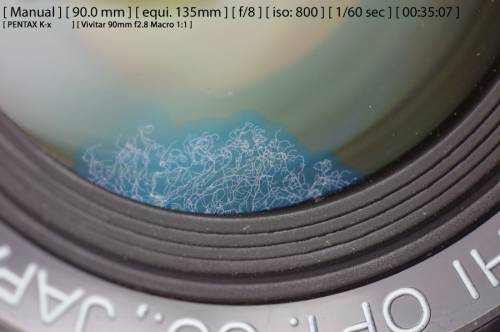Equipment Handling and Maintain Guide
Note: DSLR camera is not compact camera, as when you interchange lens, dust can come in, so
- keep you DSLR equipment in a safe, dry, good air flow environment, as in wet environment, Fungus can grow into the equipment, (which is bad)
- when interchange lens, make sure camera open mount is facing down, so no dust drop in,
- blow away dust when lens is mount up while mount part face up.
- then mount it.
- camera bag should be clean and soft and safe.
- get a dry box if possible, but as long as you use it every day, shine them under the sun, they will be healthy and fresh
Dry Cabinet
- for the digital dry cabinet, for manual humidity level setting,
- Green Zone = 55-60% setting
- Blue Zone = 40-55% setting
- Red Zone = 35-45% setting
My Fighting of the Lens Maintaining
- I have met Fungus with my first lens, it is in the corner, but as I use this lens most time, it didn't grow, and my APS-C doesn't not see this full frame lens corner;
- the technical term for lens opener is: “Spanner Wrench” (双头工(井)字扳手)
- Home lens clean solution:
- I have met Dust in Camera Sensor, I blow it away almost completely with Giottos Rocket Blower in Clean Toilet, only one tiny dot showing up with small aperture below f8;
- Then, I bought sensor clean wipe, now everything is cleaned
Reference:
- Note: disassembling the lens is worst solution ever, keep it as last solution for the camera service center.
- remove moisture from inside camera lenses
- Fungus cleaning for manual lens: http://www.youtube.com/watch?v=-rlDO5Qj6cU&feature=related
Fungus (left)
Cheapest Maintain Solution - Silica Gel
Lens Fix Guide
- Cleaning FUNGUS from vintage lenses!! Tools and method.: https://www.youtube.com/watch?v=czoisKjBCXY
Sensor Cleaning
- here is the video guide: http://www.youtube.com/watch?v=qi6S3jHA21w&NR=1&feature=endscreen
Digital Camera Problem and Fix
- Problem: Camera reset time every time when changing battery
- Fix 1: try using a different brand memory card (example, a kingston, sandisk, transcend, etc) or try checking if reset problem still existing when there is no card while changing battery
- Fix 2: if fix 1 failed, try using another battery
- Fix 3: if fix 2 failed, try re-install firmware
- Fix 4: leaving a charged battery in camera for a few days to recharge internal clock battery
- Fix 5: clean the battery's contact area (with alcohol)
- conclucion if all failed: those capacitors in internal cameras have a limited cycle life, leaving camera without battery for too many times, like those people prefer to keep battery out of camera when not using, may have got this issue.
- last solution, send to service center to fix it.