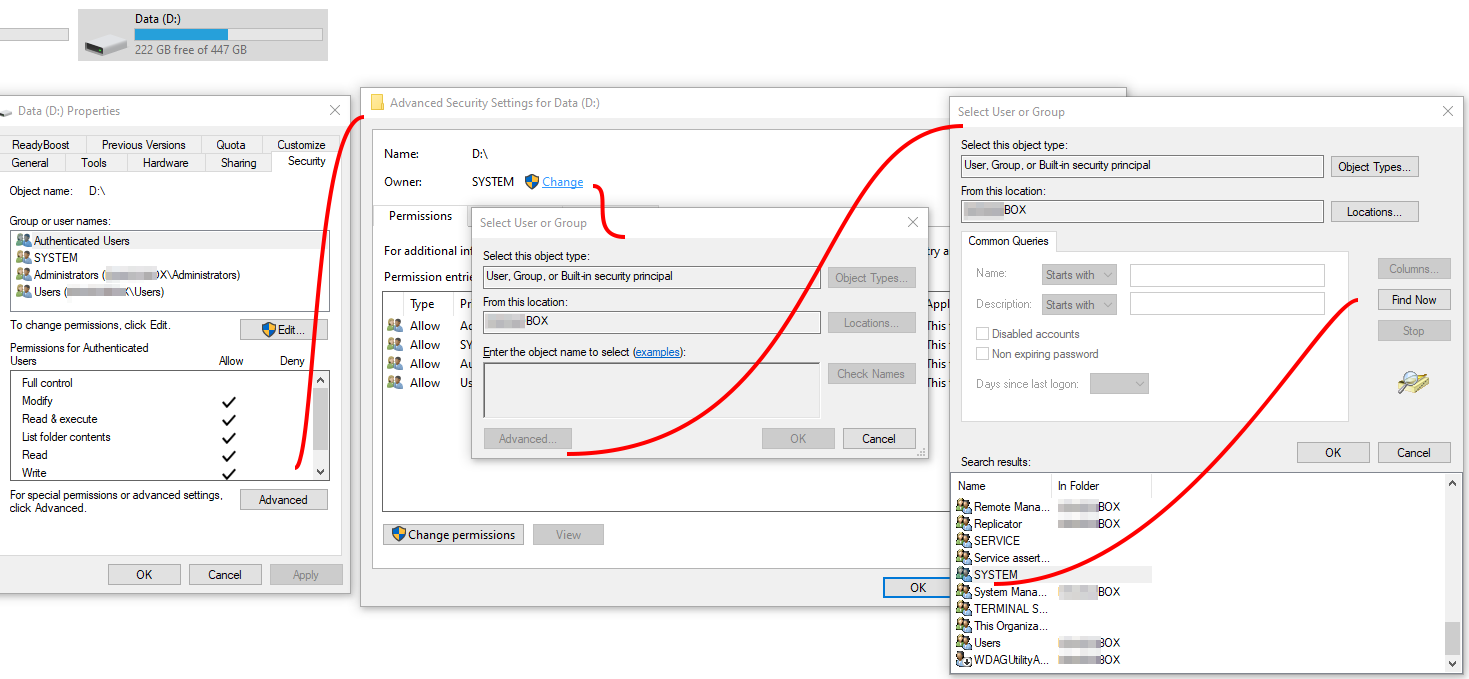Table of Contents
Best Security Practise
If you have an administrator account—even if you’re the only person who will be using your computer—it’s a good idea to create and use a standard user account for your day-to-day computing. There is a much higher risk of serious damage to a computer system if malware infiltrates your computer (or a malicious person gains control of it) when you’re signed in as an administrator than there is when you’re signed in as a standard user. Through an administrator account, the person or app has access to all system files and settings, whereas a standard user account doesn’t have access to certain functions that can permanently damage the system.
ref: https://www.microsoftpressstore.com/articles/article.aspx?p=2453566
Windows install
Windows 7 install for netbook computer without optical drive
- install windows 7 to virtual machine, (till configure setup stage)
- boot windows PE into virtual machine, Ghost windows 7 partition to a gho file
- copy that gho file out to usb drive
- boot windows pe into netbook, ghost the un-configured windows 7 system gho into netbook
- set the boot segment
- option 1: boot windows 7 install image from usb on netbook, repair the boot segment.
- option 2: use PE system boot, and use partition software (windows built-in 'diskmgmt' or 'MiniTool Partion Wizard Home Edition (install and copy app to usb)') to set the C drive to active,
Problem 1: “Bootmgr is missing”
- run windows PE from usb, then cmd “bcdboot C:\Windows” to create the bootmgr
(as usb install method may pop-up the asking-for-cd-drive dialog during windows 7 usb install)
reference: xp-win7-netbook install boosect cmd for booting
Post App install
- [x]virtualclonedrive http://www.slysoft.com/en/virtual-clonedrive.html
- [x]imgburn http://www.imgburn.com/
- foxit reader http://www.foxitsoftware.com/downloads/index.php
- disable the IE toolbar
Control Panel\All Control Panel Items\Programs and Features
- winrar (7zip) http://www.7-zip.org/
- window live essential http://explore.live.com/windows-live-essentials
-
- Microphone setup > Microphone array (IDT high definition audio codec)
- sougou chinese input http://pinyin.sogou.com/
- opera http://opera.com/
-
- disable the IE toolbar
Control Panel\All Control Panel Items\Programs and Features
- quicktime player http://www.apple.com/quicktime/download/
- ipatch http://apatch.org/
- doPDF printer http://www.dopdf.com/download.php
- apploc http://www.microsoft.com/downloads/en/details.aspx?FamilyID=8c4e8e0d-45d1-4d9b-b7c0-8430c1ac89ab
- run from admin right cmd
- MS security essential http://www.microsoft.com/security/pc-security/mse.aspx
- python 2.7.1 http://www.python.org/getit/
- DiskInternals Linux Reader http://www.diskinternals.com/linux-reader/
Windows tool open file
| file type | description | tool | usage |
|---|---|---|---|
| .dmg | mac disk image | ultraISO | open dmg file, choose tool > convert (to iso) |
| .dmg | mac disk image | dmg2iso | dos:dmg2iso File.dmg File.iso |
Windows customize for appearance
- windows registery edit ref: https://admx.help/
- (Window 7) Login screen customize
- put image as %windir%\system32\oobe\info\backgrounds\backgroundDefault.jpg
- merge this reg code to enable
- merge.reg
Windows Registry Editor Version 5.00 [HKEY_LOCAL_MACHINE\SOFTWARE\Microsoft\Windows\CurrentVersion\Authentication\LogonUI\Background] "OEMBackground"=dword:00000001
- or ref to this easy way: http://www.makeuseof.com/tag/how-to-change-windows-7-logon-screen/
- or use this GUI tool:http://tweaks.com/software/tweakslogon/
Dual Screen Wallpaper setup
- photoshop 2 wallpaper together, left right combine, then choose Tile option to layout the wallpaper
Windows customize for efficiency
(dos + .lnk shortcuts) + autohotkey(app) + autohotkey scripts
window app shortcut with admin rights
Create a application shortcut / alias.
- right click on app shortcut, pop-up menu > property;
- “shortcut” tab > click “Advanced…” button
- in Pop-up dialog: check “Run as Admin”
user account environment variable setup
- run
rundll32.exe sysdm.cpl,EditEnvironmentVariables
- then you can add user level variable without admin right
Services and Function addon for Windows
VNC server and client
- TightVNC : http://www.tightvnc.com/
SSH server and client
SSH's username and password is using the same name and pass as the system (linux.unix), which stored at /etc/passwd text file. (like text user db)
/etc/passwd contains one line per user, fields of each user separated by “:”
userName:PasswordMD5:1021(UID):1020(GID):UserFullName:/home/userName:/bin/bash
UID:0 for root, 1-99 reserved
- OpenSSH server solutions
- method one - through Cygwin : http://www.cygwin.com/
- method two - SSHWindows : http://sshwindows.sourceforge.net/
- download SSHWindows and install
- regedit
[HKEY_LOCAL_MACHINE\SOFTWARE\Cygnus Solutions\Cygwin\mounts v2\/home] "native"="C:\Program Files\OpenSSH\home"
- create user password
cd %PROGRAMFILES%\OpenSSH\bin ssh-keygen.exe -d
- enter “/home/yourUserName/.ssh/id_dsa” as file name, and create your password
- copy id_dsa.pub to your
- method others:
- PuTTY telnet & ssh client: http://www.chiark.greenend.org.uk/~sgtatham/putty/
- PSCP.exe: copy windows file to linux, or mac with scp, and copy linux, mac file to windows. (if windows has no sshd installed)
Windows Sharing Feature
Tips on how to share Folder, Hard drive, Printer and other device on Windows.
share folder
Note: to securely share a folder, you need have a account of that computer.
- (for Windows 7) right click on that folder, click “Property”
- under “Sharing” tab, click the “Share…” button
- then add the people you want to share with from the first Drop Down menu,
- (choose everyone if you want to share with Everyone, or create a user account if the user you want to share is not in)
- then, click share, that is it
- To access the share folder from other computer under same local network,
- press “Windows key + R”, then type "\\the_computer_name\"
- (on Mac) go to Finder > Go menu > Connect to Server > at the dialog, enter "smb://the_computer_name/"
- enter the user name and pass if needed
- now the shared folder will appear on your computer
Problem and Solution:
- logout or clean the authorization of current share folder connection
REM list all the share folder connection net use REM delete the connection net use /delete \\sharedServerName
- disable Password Protection for shared folder access, (so that others don't have to ask you enter password to open your shared folder)
- Control Panel\All Control Panel Items\Network and Sharing Center\Advanced sharing settings
- under “Password protected sharing” > choose “Turn off password protected sharing”
share printer
Some guides on sharing printer from your Windows computer to the local network.
my reference: http://www.howtogeek.com/howto/windows-7/share-files-and-printers-between-windows-7-and-xp/
(for Windows 7 or similar)
- go to Start Menu > Devices and Printers
- double click on the printer you want to share, go into that printer's control panel
- click “Customize your printer”
- then click on the “Sharing” tab, check “share this printer” and give it a name
- click OK, done
Problem and Solution
- disable Password Protection for shared Printer access, (so that others don't have to ask you enter password to add your shared printer)
- Control Panel\All Control Panel Items\Network and Sharing Center\Advanced sharing settings
- under “Password protected sharing” > choose “Turn off password protected sharing”
Add the shared printer on your computer
On Windows
- go to Start Menu > Devices and Printers
- in the “Devices and Printer” panel, click “Add a printer”
- in the pop-up dialog, choose “Add a network printer”
- then, choose “The printer that I want isn't listed”
- select a shared printer by name, enter as "\\the_printer_host_computer_name\printer_name"
On the Mac
- Open “System Preferences” - “Print & Fax”
- Click “+” to add a printer
- Right hand button tool bar to customize and add “Advanced” button
- Select “Advanced”
- In the “Type:” field select “LPD/LPR Host or Printer”
- In the “URL:” field enter "lpd://IPserver/PrinterShareName; (e.g., "lpd://10.0.1.4/printerName")
- Using "lpd://ServeName/PrinterShareName" does not work, the IP address must replace ServerName
- The IP address is the address of your PC, the one assigned by your router
- Click the “Add” button
Common Background App Disable
- adobe reader
C:\Program Files (x86)\Common Files\Adobe\OOBE\PDApp\UWA\ AAM Updates Notifier.exe AAMLauncher.exe C:\Program Files (x86)\Adobe\Acrobat DC\Acrobat acrotray.exe (it affects right menu click to convert) C:\Program Files (x86)\Adobe\Acrobat DC\Acrobat\AcroCEF AcroServicesUpdater.exe AcroCEF.exe
FAQ - Problem and Solutions
run non-unicode application in English or other default encoding system
- install AppLoc from Microsoft
- tips for install apploc on Windows 7,
- simple: run apploc installer from terminal with admin rights
- dummy guide
- Go to your start menu, type cmd in the search box
- Hold down crtl+shift and click on cmd.exe
- Select Yes when a dialog asks if you want the program to make chances to your computer
- The command prompt should show C:\Windows\System32
- Type cd\ and press enter to navigate to the installer
- Type apploc.msi and press enter, the installer will appear
- then install as normal, fixed
mouse cursor icon becomes bigger suddenly on ATI graphic card
Method 1:
- update graphic driver
Method 2 (tmp fix):
- control panel > mouse > pointer options > Visibility: check display pointer trails (shortest)
manually remove a service from windows
- run “services.msc”, and find the service name
- then open a console terminal, type
sc delete "service name not the display name"
ref: http://www.howtogeek.com/howto/windows-vista/how-to-delete-a-windows-service-in-vista-or-xp/
XBOX 360 Wireless controller on PC
You can't use XBOX 360 Wireless controller for PC unless you buy the Xbox 360 Wireless Controller PC Adapter:
http://www.xbox.com/en-US/hardware/x/xbox360wirelessgamingreceiver/
Using the Play and Charge Kit for a wireless controller only carries power to the wireless controller, not data. When its charging with this cable, the wireless controller doesn't send data through the play and charge cable - it continues to send the data wireless.
The Xbox 360 Wired controller will work without any adapters on PC.
Get Rid of too frequent Java update pop-up
- Open Java control panel with Admin rights
- On a 64bit system:
C:\Program Files (x86)\Java\jre6\bin\javacpl.exe
- On 32 bit system:
C:\Program Files\Java\jre6\bin\javacpl.exe
- Right Click javacpl.exe, then select “Run as Administrator”
- Uncheck the “Check for Updates Automatically” Update feature and click on “Never Check” and you are done.
- or you can check that option, and click the “Advance..” button and let it do Monthly update check
Fix wacom driver install fail
- Wacom driver install error with “System not support” or “unable to install required .NET package”
- solution: install .NET framework (I install .Net 4.8, and it works)
- note: After installing the .NET Framework, run the app again. It should run as expected. If you see the same error message again, you may need to install a different .NET Framework version than the one you installed. It is safe to install multiple versions of the .NET Framework on your computer.
Fix Wacom and Photoshop Pen Pressure
- Make sure Window Ink is checked in Wacom Pen mapping option (as photoshop use windows ink for pressure)
- Make sure Brush tool option bar, last icon is clicked/checked (Always use pressure for size)
alternatively, force photoshop use wacom driver not use ink
- create a text
- PSUserConfig.txt
UseSystemStylus 0
- press Win+R to open this path, and put that text there
%appdata%\Adobe\Adobe Photoshop CC 2018\Adobe Photoshop CC 2018 Settings
Fix Wacom Click Feedback
Guide for fix Wacom tablet on windows 7, disable all the annoying feature of windows pen input for CG artists.
Update: 2016.06
- Simple fix: Just go wacom config, under Mapping, uncheck using Windows Ink
- Pen and Touch
- > Flicks (disable)
- > Pen option: Press hold (disable)
- Tablet PC setting
- > Other: input panel setting > Opening (un-check all to disable)
- Addition Click Feedback fix
- Method 1: (only applicable to Windows 7 Ultimate Edition)
- windows+R, enter gpedit.msc
- User Configuration - Administrative Templates - Windows Components - Tablet PC - Cursor
- Enable “Turn off pen feedback setting”
- Method 2: (for non UE version of Windows 7)
- windows+R, enter services.msc
- Tablet PC Input Service (Not TabletServiceWacom)
- > (Right Click Menu) Stop Service
- > (Right Click Menu) Properties → Change Startup Type to Disabled
- Method 3: (not recommended)
- Turn Windows features on or off > Un-check “Tablet PC Components”
- Method 4: (not recommended)
- Click Run, type “regedit”, navigate to this directory.
[HKEY_CURRENT_USER\Software\Microsoft\Wisp\Pen\SysEventParameters] "Splash" =dword: 0x00000032(50) and "UIFeedbackMode" -dword: 0x0000001(1)
- Right click each one, click modify. Check the Decimal radio button and set the Value Data number to 0.
Fix Wacom drop connection and Wacom driver not found
temporary fix driver not found issue
- run following batch file with admin right (right click on bat file and choose run as Admin, or select the file in Explorer, File menu > Run as Admin), basically restart wacom service.
- fixWacom.bat
@echo off net stop WTabletServicePro timeout /t 5 /nobreak > NUL net start WTabletServicePro timeout /t 2 /nobreak > NUL
may or may not useful
- under power plan setting > put USB selective suspend setting as disabled
Unable to setup File Association with certain Application
- solution: try find the application's association in regedit, and fix the path registered for that application
- HKEY_CLASSES_ROOT\Applications\Your_App_Name\shell\open\command
prevent accident drag and drop in explorer
- method 1: use regedit to increase drag and drop start distance
- HKEY_CURRENT_USER\Control Panel\Desktop; DragHeight and DragWidth value set from 4 to large number like 20, so it take 20px move to activate drag and drop
- to help you get the idea of distance, 20px is the height of 1 explore item, so put 120 will only allow you to drag if you move your cursor in 6 item distances, which almost likely prevent accident click drag problem
- however, your window drag movement and item drag selection in windows explore will be affected as well
- method 2: server way to disable drag drop copy paste in directory:
- ref:
disable touch screen
- device manager > Human interface > double click on Touch Screen
- under driver tab, click button Disable Device
Fix Slow Windows 7 Login Problem
- Problem analysis:
- it caused by windows login try looking for a user database server for network login, which is a common setup in big companies in managing multiple user and computer situation in a single control server.
- For personal computer, this is not necessary for this checking
- Solution:
- open Group Policy control panel by Ctrl+R to open Run Dialog, then type “gpedit.msc”
- on left side, expand Computer configuration > Administrative template > System folder > User profiles item
- then, on right, double click “set maximum wait time for the network if a user has a roaming user profile or remote home directory”, and change to Enable, and with option as 0 seconds at below.
Fix Chinese input Shape Toggle Hotkey Accident
- Problem Analysis:
- the Input language shortcut sometimes it is hard to change, and seems not allow you to change, especially the Shift+Space for toggle the shape of characters. full-width and half-width
- Solution:
- use 3rd party hotkey app to overload the hotkey, like Kill-shift-space.exe from link below:
Delete Item that Couldn't Found
- Problem:
- when you delete a file, it error “Couldn't found the item to delete”
- Solution:
- copy its parent directory path, type in cmd
rd /S "D:\tmp\badFileFolder"
- or
rd /s "\\?\D:\tmp\badFileFolder"
- or
rmdir /q /s "D:\tmp\badfolder"
Delete cause Access Denied
- Problem:
- can't delete a file or folder, deleting causing Explorer hanging. even in admin cmd mode
- Solution:
- find out what app is locking that file, using ProcessExplorer: https://docs.microsoft.com/en-us/sysinternals/downloads/process-explorer
- under Find menu > Find Handle or DLL, then type partial name of that file or folder. then it will list all the app using it.
- then, close that app or using Task Manager to kill that app to delete it again.
PDF can't be delete after open it in adobe pdf reader
- Adobe PDF reader once opens the PDF file, it locks it for a quite while due to a sync+certificate service in background, kill that app in task manager with admin right will get it unlock
- or simple launch cmd with admin and run
- killPDF.bat
taskkill /f /im AdobeCollabSync.exe taskkill /f /im RdrCEF.exe
- the app location, and you can add _bk its file name end to stop that app be shown up next time for frequent pdf open close delete task
..the installed path ...\Acrobat Reader DC\Reader\AdobeCollabSync.exe ..the installed path ...\Acrobat Reader DC\Reader\AcroCEF\RdrCEF.exe
Delete huge folder and tons of files take too long
- Problem: Delete files and folder with windows explorer will be slow like 20min above
- Solution:
- as windows will check files and folders and give you an estimation of delete time (which actually cause long wait before delete)
- disable realtime file protection from windows defender may also help
- use cmd to delete is fast
cd /d ToThePathWhereContains_FolderToDelete rmdir /q/s FolderToDelete # above will quietly subfolderly delete that FolderToDelete, which is still slow but faster than explorer. # some says rmdir will complain and stop for hidden files, so suggested delete all sub file then run above, which maybe useful and not time differ # ref: http://mattpilz.com/fastest-way-to-delete-large-folders-windows/ del /f/q/s FolderToDelete > nul rmdir /q/s FolderToDelete # which 1st line delete all file and sub files, and > nul is not show screen feedback
Boot into safe mode and back
- Win+R, type msconfig, in boot tab, check Safe Mode, after into safe mode, same step to uncheck and reboot
Enable and Disable Network adapter from cmd
- in admin level cmd
- show network adapter list
netsh interface show interface
- enable a adapter
netsh interface set interface custom_named_wifi_adapter enable
MSVCPxxx.dll not Found
Problem
- MSVC is microsoft visual c++ library, and most Microsoft windows based software are designed based on core function of a series of Visual C++ library, and as years goes, there are yearly based dll libraries like MSVCP100, MSVCP140 and so on. The dll name and corresponding year is following
- Note: x86 and x64 library are separate libraries, and your software may depends on either of it (x86 app use x86 dll), so sometimes you need to install both to insure the one it wants is there.
Solution
- redistribution library installer download list page: https://support.microsoft.com/en-sg/help/2977003/the-latest-supported-visual-c-downloads
- a portable solution is: install vc library first, use listdlls binary tool to find which vc library it uses, and copy the vc dll next to the exe, then after you pack the app with dll into zip file, you can pass to others without worry about dll error.
- start your exe, then in cmds: cd to listdlls.exe path, type listdlls appname to list all dll used, most are system default dll, so just scan through to find the vc dlls.
| MSVCR | C runtime library (CRL) |
| MSVCP | Standard C++ library |
| MFC | standard foundation class library |
| VC version | file name example |
|---|---|
| Visual Studio 2005 | ~80.dll |
| Visual Studio 2008 | ~90.dll |
| Visual Studio 2010 | ~100.dll |
| Visual Studio 2012 | ~110.dll |
| Visual Studio 2013 | ~120.dll |
| Visual Studio 2015 | ~140.dll |
| Visual Studio 2017 | ~150.dll |
| Visual Studio 2019 | ~160.dll |
MSVCPxxx.dll not Found
Data Recovery
- FreeUndelete - http://www.officerecovery.com/index.htm#freeundelete
- iCare unDelete Free - http://www.icare-recovery.com/undelete-free.html
User profile load fail
- Start the computer and press F8 key immediately.
- In the “Advanced Boot Options” window, select “Safe Mode” and then press “Enter”
- Login to your account.
- Click Start
- In Start Search box, type “regedit”, and press “Enter”.
- In Registry Editor window, navigate to: HKEY_LOCAL_MACHINE\SOFTWARE\Microsoft\Windows NT\CurrentVersion\ProfileList
- In the left pane, look for the folder name starting with S-1-5 (SID key) followed by a long number, then click the folder and locate ProfileImagePath from the right pane to verify that this is the user account profile that has the error.
- If you have two folders starting with S-1-5 followed by same long numbers and one of them ends in .bak
- Change the .bak folder to normal one. To do this:
- Right click the folder without .bak and choose “Rename”. Then add .ba at the end of the folder name.
- Right click the folder with .bak and choose “Rename”. Then remove “.bak” at the end of the folder name.
- Right click the folder with .ba and choose “Rename”. Then change the .ba to .bak at the end of the folder name.
- Choose the folder without .bak
- In the right pane, right click on RefCount and then select “Modify”
- Under “Value Data”, type 0 and then click OK.
- Right click on State and then select “Modify”
- Under “Value Data”, type 0 and then click OK.
- Close Registry Editor window.
- Restart the computer in normal mode.
- Log on to your account again.
Windows path max length
- windows path has a length limit of 260 characters.
- MAX_PATH
Other Disk Drive has no permission after put them into new computer system
- Problem: after install new OS in c drive disk, some other drive like D, E drive has no access permission
- Solution: you need to right click on the drive icon in computer,
- right click on drive icon in explorer, property > Security tab > click Advanced button (you need admin account for below action)
- you can now see the Advacnced Security settings for your drive
- name, Owner, permission entries
- the only thing you need to change and make sure, Owner = System, if not, click change next to Owner
- in pop up dialog, click Advanced …
- click Find Now button in next pop up
- select SYSTEM in the below list and OK and OK and OK