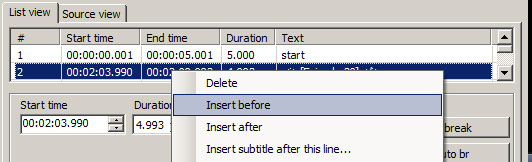Table of Contents
Resolve 17 and new feature
Key new feature of 17:
- free version now support multiple user collaboration, which means multiple people can work on the same project, and sync changes in realtime
- audio track editing improvement
- fusion composition can be compiled into effect node in edit mode, which like AE mograph for PR.
- live preview of font and fx change
- retime in property panel now
- custom location path for LUT files
- more youtube like title built-in
- ref:
Resolve 15 and Disk Database file
DB location and structure
- If you open project manager, and click on the top left icon to expand the database disk view
- you can see the list of “Resolve Database Files with DB Name” (actually the Location Path)
- Add database file to Project Manager
- “New Database” button, choose “connect”, give the database name, and the root location, which named “Resolve Projects”
- or choose “Create”, to create the database folder structure
- you can use this method on Shared Network drive to share project between different computers, (even works for the free version, if not working, try move original one, and create same database, then swap back to the original database folder)
- note: resolve save different “Project” in different disk folder with different “.db” file, saving project of same project on different computer seems not update other computer in real time, other computer need to re-open the project to see the reflect changes
- “Resolve Projects” disk database structure
- Users
- admin
- Configs/User Default Config.xml
- User.db
- guest
- User.db
- Projects
- EachProjName/Project.db (sqlite 3 format)
- Configs/User Default Config.xml
- Settings
- list of config xmls
- code to list project
import os db_file = 'Project.db' db_disk_path = r'd:\yourPathTo\Resolve_Projects_parentFolder' proj_dir = os.path.join(db_disk_path,'Resolve Projects','Users','guest','Projects') proj_list = [] if os.path.isdir(proj_dir): proj_list= os.listdir(proj_dir) # access first project cur_proj = proj_list[0] cur_db_file = os.path.join(proj_dir,cur_proj,db_file) if not os.path.isfile(cur_db_file): print('DB file not exists: {0}'.format(cur_db_file))
- Access DB using python sqlite module
import sqlite3 as sql print(sql.sqlite_version) # make sure your sqlite is newer than resolve sql database con = sql.connect(cur_db_file) sql_cmd = 'SELECT Name FROM Sm2MpMedia' # list media pool item cur = con.cursor() cur.execute(sql_cmd) all_rows = cur.fetchall() print(all_rows) # [(u'20190410_xslate_1.mp4',), (u'Timeline 1',), (u'Timeline 2',)]
- Access DB use Python+Qt
# ---- qtMode ---- qtMode = 0 # 0: PySide; 1 : PyQt, 2: PySide2, 3: PyQt5 qtModeList = ('PySide', 'PyQt4', 'PySide2', 'PyQt5') try: from PySide import QtGui, QtCore, QtSql import PySide.QtGui as QtWidgets qtMode = 0 except ImportError: try: from PySide2 import QtCore, QtGui, QtWidgets, QtSql qtMode = 2 except ImportError: try: from PyQt4 import QtGui,QtCore, QtSql import PyQt4.QtGui as QtWidgets import sip qtMode = 1 except ImportError: from PyQt5 import QtGui,QtCore,QtWidgets, QtSql import sip qtMode = 3 print('Qt: {0}'.format(qtModeList[qtMode])) db = QtSql.QSqlDatabase.addDatabase('QSQLITE') db.setDatabaseName(cur_db_file) if db.open(): print('DB is open.') sql_query = QtSql.QSqlQuery() sql_cmd = 'SELECT * FROM Sm2MpMedia' sql_query.exec_(sql_cmd) print(sql_query.record()) title_list = [x.strip() for x in 'Name, MpFolder, FrameRate, Sm2MpFolder_id, Video, VideoType, Sm2MpMedia_id'.split(',')] title_ids = [sql_query.record().indexOf(x) for x in title_list] print(sql_query.record().indexOf("Name")) # data media_data=[] while sql_query.next(): media_data.append([sql_query.value(x) for x in title_ids]) print(media_data)
Inside the DB file
- Before Resolve 15, it use xml based Folder+XML structure to store, and some table name is change through versions.
- db code operation ref: https://www.steakunderwater.com/wesuckless/viewtopic.php?t=2012
| Table Name | Information | Fields |
| Sm2MpMedia | the Media Pool Items | Name, MpFolder, FrameRate, Sm2MpFolder_id, Video, VideoType, Sm2MpMedia_id |
|---|---|---|
| Sm2MpFolder | Media Pool bins | Sm2MpFolder_id, Name |
| Sm2MpFolder_Sm2MpMedia | Media Pool bin to Media relationship | DBOwner (folder_id), DbAssociate (media_id) |
| Sm2Timline | timeline items | Sm2Timline_id, Name, PTZRPreset |
| SM_Setup | Project setup | SM_Setup_id, ResTemplate, Width, Height, BitDepth, FrameTransmitRate, PixelAspectRatio, FPS, FormatWidth, FormatHeight |
| Sm2TiItem | Media item involved with timeline | Sm2TiItem_id, Name, Start, Duration, In, MediaRef (media id), MediaStartTime, MediaFilePath |
| SmPreset, Sm2TiAudioClip, Sm2Sequence | ||
- note:
- seems if the media in media pool not used in timeline, then the MediaFilePath info is not available
- Digging most useful information (Python + Qt method)
db = QtSql.QSqlDatabase.addDatabase('QSQLITE') db.setDatabaseName(cur_db_file) if db.open(): print('DB is open.') sql_query = QtSql.QSqlQuery() # ~ update media folder sql_cmd = 'SELECT * FROM Sm2MpFolder' sql_query.exec_(sql_cmd) title_list = [x.strip() for x in 'Sm2MpFolder_id, Name'.split(',')] title_ids = [sql_query.record().indexOf(x) for x in title_list] folder_data={} while sql_query.next(): t_row = [sql_query.value(x) for x in title_ids] folder_data[t_row[0]]=t_row[1] print(folder_data) # ---------- main media infos -------------- sql_cmd = 'SELECT * FROM Sm2MpMedia where DbType = "Sm2MpVideoClip"' sql_query.exec_(sql_cmd) title_list = [x.strip() for x in 'Name, Sm2MpMedia_id, Sm2MpFolder_id, Video'.split(',')] title_ids = [sql_query.record().indexOf(x) for x in title_list] main_media_data=[] main_media_dict ={} while sql_query.next(): t_row= [sql_query.value(x) for x in title_ids] main_media_data.append(t_row) main_media_dict[t_row[1]] = {'n':t_row[0], 'bin':folder_data[t_row[2]]} print(main_media_data) # ~ get timeline item data sql_cmd = 'SELECT * FROM Sm2TiItem' sql_query.exec_(sql_cmd) title_list = [x.strip() for x in 'Sm2TiItem_id, Name, Start, Duration, MediaRef, MediaFilePath'.split(',')] title_ids = [sql_query.record().indexOf(x) for x in title_list] ti_item_data = [] while sql_query.next(): t_row = [sql_query.value(x) for x in title_ids] ti_item_data.append(t_row) if t_row[4] in main_media_dict.keys(): if 'path' not in main_media_dict[t_row[4]].keys(): main_media_dict[t_row[4]]['path'] = t_row[5] if 'start' not in main_media_dict[t_row[4]].keys(): main_media_dict[t_row[4]]['start'] = t_row[2] if 'duration' not in main_media_dict[t_row[4]].keys(): main_media_dict[t_row[4]]['duration'] = t_row[3] import pprint pprint.pprint(main_media_dict) # ~ get timeline list sql_cmd = 'SELECT * FROM Sm2Timeline' sql_query.exec_(sql_cmd) title_list = [x.strip() for x in 'Name, Sm2Timeline_id, Sm2MpMedia_id'.split(',')] title_ids = [sql_query.record().indexOf(x) for x in title_list] timeline_data = [] while sql_query.next(): t_row = [sql_query.value(x) for x in title_ids] timeline_data.append(t_row) print(timeline_data) # ~ get project setup sql_cmd = 'SELECT * FROM SM_Setup' sql_query.exec_(sql_cmd) title_list = [x.strip() for x in 'ResTemplate, Width, Height, BitDepth,FPS,PixelAspectRatio,ModDateTime,CreateDateTime,StillDurationSecs'.split(',')] title_ids = [sql_query.record().indexOf(x) for x in title_list] proj_data = [] while sql_query.next(): t_row = [sql_query.value(x) for x in title_ids] proj_data.append(t_row) print(proj_data) # ~ get Project Name print(cur_proj) # ~ other table # BtVideoInfo
Resolve Version Control Workflow
- ref:
- Resolve-Fusion/Flame/Nuke/AE Hack workflow: https://vimeo.com/213588842#at=219
Free vs Paid version of Resolve 12
- Paid advantage are mainly useful for big studios with big scale management of hardware and manpower
- Noise reduction and Motion Blur effect
- Stereoscopic 3D video production
- Remote management system
- Video control surface hardware support
- 5k, 6k, 8k video production
- Multi-GPU acceleration support (resolve 12 only can use 1 GPU, and 2 on MacPro)
- In Resolve 15, scripting is only available in paid version
DaVinci Resolve 12 Media Note
| input | File Format | resolution |
|---|---|---|
| video format | .mov, .mts (AVCHD), mp4 | 4k, FHD, HD, SD |
| image format | .DPX, Cineon, tif, OpenEXR (layers), png, psd, jpg | |
| audio file | .wav, .aiff | |
| Output | File Format | resolution |
| video format | .mov | |
| image format | .tif, .exr | |
| audio file | .wav, .aiff |
DaVinci Resolve 12 Edit Note
| track normal trim edit | A |
|---|---|
| track ripple trim edit | T |
| track razor cut edit | B |
| track slip edit (slide in-out point in source) | T |
| insert clip from source In-Out | F9 |
| delete clip from track | backspace |
| ripple delete from track | shift + backspace |
| Snapping option switch | N |
| add a mark | M |
Intro to Interface
- important new features in 12.5: http://nofilmschool.com/2016/05/davinci-resolve-125-biggest-game-changers-review
Timeline Panel
- Most Important Edit Tool icon
- cursor: selection and basic editing tool
- filmstrip with slider: ripple editing tool
- razor: split video block
- Footage insert tool (after you set the In and Out point in Source Video Panel)
- Insert: it will insert the footage at the Timeline playback header position, and push the rest of video forward
- Override: it will insert the footage at the Timeline playback header position, and cover up rest of video up to the in-out length of source video
- Replace: it will replace the selected video block with the source, if the length of source video is not long enough, original selected video block will fill the empty portion
- Snap and link
- Snap option: it will help move each video block to the end or header tip of other video blocks, like a magnet sticks
- link option: it will keep video track and audio track together when moving them as a whole block
- show Audio track waveforms - steps:
- click on the icon on the very right of Timeline panel next to “timeline zoom slider”
- then, it shows “Timeline view option” pop-up panel,
- check the option “Show Audio Waveforms” and drag to max the “Track Height Audio”
Tips and Tricks
Using Matte footage
Keying Green screen
- check this tutorial: https://mixinglight.com/portfolio/compositing-in-davinci-resolve-12-first-look/
Audio editing essentials
- DaVinci Resolve 12 - 27 Audio Basics and L-Cuts : https://www.youtube.com/watch?v=ksGgzNlLVtc
subtitle workflow
- solution 0: manually create text blocks along timeline and fit for video
- solution 1: subtitle text software > subtitle text to video conversion > import subtitle video into resolve
- free subtitle software (win, mac, linux): http://www.aegisub.org/
- solution 2: data burn-in tab in resolve color page > load certain format file
- this data burn-in tab can be used for create dailies, also can be used for subtitle
- solution 3: use other video editor has better support with subtitle, then use other video editor to create subtitle, and then export EDL common non-linear editor exchange file format, import into resolve to create subtitle text timeline
- solution 4 (srt subtitle import workflow):
- upload video to youtube and let youtube generate the subtitle, download youtube subtitle with this online app: http://www.lilsubs.com/
- once you get the srt file, convert it from srt to finalcut xml file
- convert method 1: use online app to convert: https://resolver.tools/subsimple/
- convert method 2: use subtitle edit free tool: https://github.com/SubtitleEdit/subtitleedit/releases, download the zip file and extract to a folder that you keep the software, launch subtitleedit.exe, and open the srt with it and File menu > Export as FinalCut XML Advanced, make sure frame rate same as your video setting
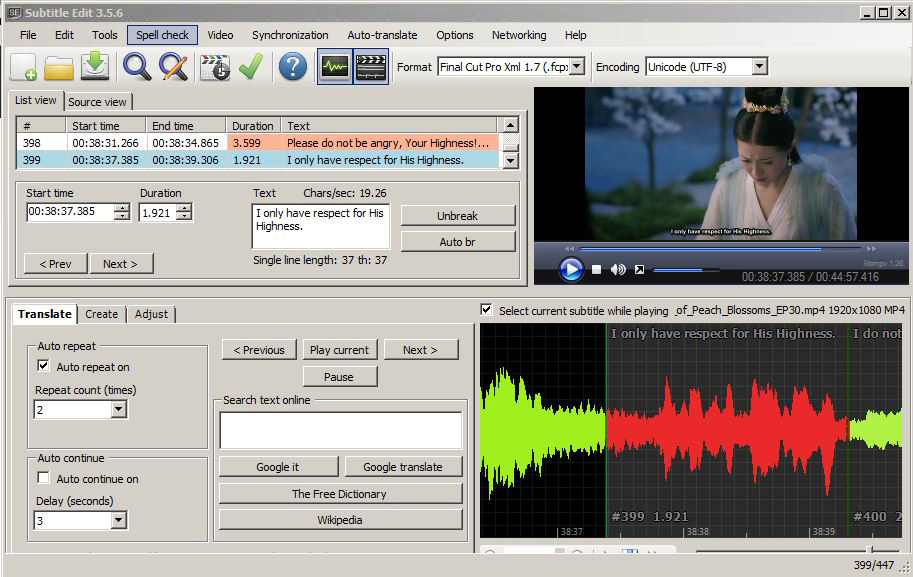
- (make sure your resolve project setting is correct with its frame rate as well)
- import the fcpxml file into resolve by File > Import Timeline > Import XML, then it create a new timeline with subtitle in the center, select all text clip inside, and use inspector to change Y position down a bit and format with text option there.
- Note: the new timeline will start with timecode of first subtitle clip, so maybe not frame 0 at default
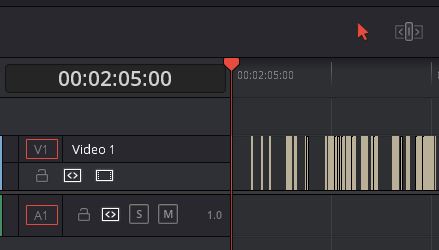
- the solution 1: you manual copy all the text clips to your video timeline with playhead at that timecode
- Save Text Preset into Power Bin by drag into Power Bin from timeline (feature since version 12.5)
- View menu > Show Power Bin (a common preset bin)
https://forum.blackmagicdesign.com/viewtopic.php?f=21&t=32367 https://mixinglight.com/portfolio/using-data-burn-text-layers-legible-client-notes/ https://forum.blackmagicdesign.com/viewtopic.php?f=21&t=38813
Add alpha to Footage
ref: https://www.youtube.com/watch?v=1fkXde6bUOw
- masking in each node is only for each node's Grading
- to output the alpha to overall clip, you need add Right-Click menu > Add Alpha Output, then it will use masking information from Power Curve or Key to create alpha channel,
- then in timeline, this clip will behave like Photoshop layer with alpha channel.
Move Projects into Resolve from Other Non-linear editors like Premiere and FCP
- From Premiere to Resolve: https://vimeo.com/87046769
Publish Format and Bitrate
Complete Training Tutorials
Collaborative Editing and Project Server setup (Paid version)
- DaVinci Resolve Studio 14 Collaborative Editing: https://www.youtube.com/watch?v=j7VVxz4rFjI
- Biggest DaVinci Resolve Mystery - Databases Demystified: https://www.youtube.com/watch?v=2hXM8OFrVlw
- Project Sharing in DaVinci Resolve 14: https://www.youtube.com/watch?v=3dQoqBwJ2gM
Problem and Bottle Neck
Optimized Media and Proxy
- reference and explain: https://youtu.be/RukXAj8FEwU
- Project setting: “General Options” : “Optimized Media” : choose a playback size and a codec with proxy option
- check “use optimized media when available” in playback menu, and proxy mode to set the proxy resolution
- when rendering, just make sure un-check “use optimized media when available”
Render Cache and Playback
- reference and explain the Cache process : http://timeinpixels.com/2015/07/all-you-need-to-know-about-caching-in-davinci-resolve-12/
- resolve Caching flow:
- Source cache: cache before any color panel operation, good for dealing large RAW sequence footage, it can be used as on-the-fly proxy generation, and source cache is using timeline resolution, so 4k footage output 1080p only cache at 1080p; source cache is auto by-default
- Node cache: cache on per node level in color panel operation, good for speed up after a heavy effect on a node, auto by-default
- clip cache: last caching point, need manually check “Render cache clip output” in color panel view, since any pre change will break the cache result; Normally indicate Cache outdated in “Red text”.
- sequence cache: only with in Smart Mode of cache, it will cache any composite clip and clip with speed or opacity setting.
- cache can be outdated if source is changed in each stage
- cache can be re-render when there is 5 sec of inactivity
- if cache take too much space, then Playback menu > Delete Render Cache > unused
- Any i5 CPU with integrated graphic card and above can do 1 hour 1080p edit no problem, with SSD 250GB for footage, and 128GB extra SSD for cache file
- while anything like 4k or longer hour video will require more disk space for cache file, so be prepared for 512GB SSD for cache file.
- Temporary solution:
- if run out disk, delete render cache > unused render cache; if still not enough, delete all render cache work with small area of timeline one at each time, or better to add a big SSD for cache file
- if with cache file, you should be able to play back smoothly
- also, a dedicated graphic card will render and playback faster, or get faster CPU
Resolve 12.5.1 onwards MOV file crash issue
- because since 12.5.1 version, resolve remove the requirement for Apple quicktime player, and it starts using its own decode, which making it sometimes it crash when dealing with MOV file
- luckily, the original 12.5.0 version still uses the old Apple quicktime to display MOV file, which has no issue.
- you can get the resolve 12.5 version first until they fix the MOV issue in later version. (12.5.3 tested with same issue)
- old version download can be found the news section: https://www.blackmagicdesign.com/support/family/davinci-resolve-and-fusion
Resolve 12.5 4K H.264 render fail on windows 7
- Resolve 12.5 on windows, UHD H.264 requires windows 10
- alternative solution: QuickTime>MPEG4 Video>3840×2160 Ultra HD
Resolve 14,15 initialize the discrete GPU
- Problem: after install, resolve pop “Davinchi Resolve is unable to run as the application was not able to initialize the discrete GPU. Please ensure that DaVinci Resolve is configured to run in performance mode in your graphics card settings utility.”
- Solution:
- install the new driver for your discrete GPU, or just install latest driver for your graphic card
Resolve 16,17 and iphone hevc code video shows offline
- on windows 10, you need to install the hevc codec from windows store, (
HEVC Video Extensions from Device Manufacturer ) free version by Run (win+r)
ms-windows-store://pdp/?ProductId=9n4wgh0z6vhq
- or download from https://www.free-codecs.com/hevc_video_extension_download.htm
Resolve 18 stuck at loading project
- solution: just task manager to end it, reopen will be fine